
Hi @Sajith Gopalakrishnan Hema ,
If you only need to migrate the files in those libraries in MOSS 2007 to SharePoint Online, easiest way is to open library with library, select all files in the windows explorer and then drag them into the wanted SharePoint Online library.
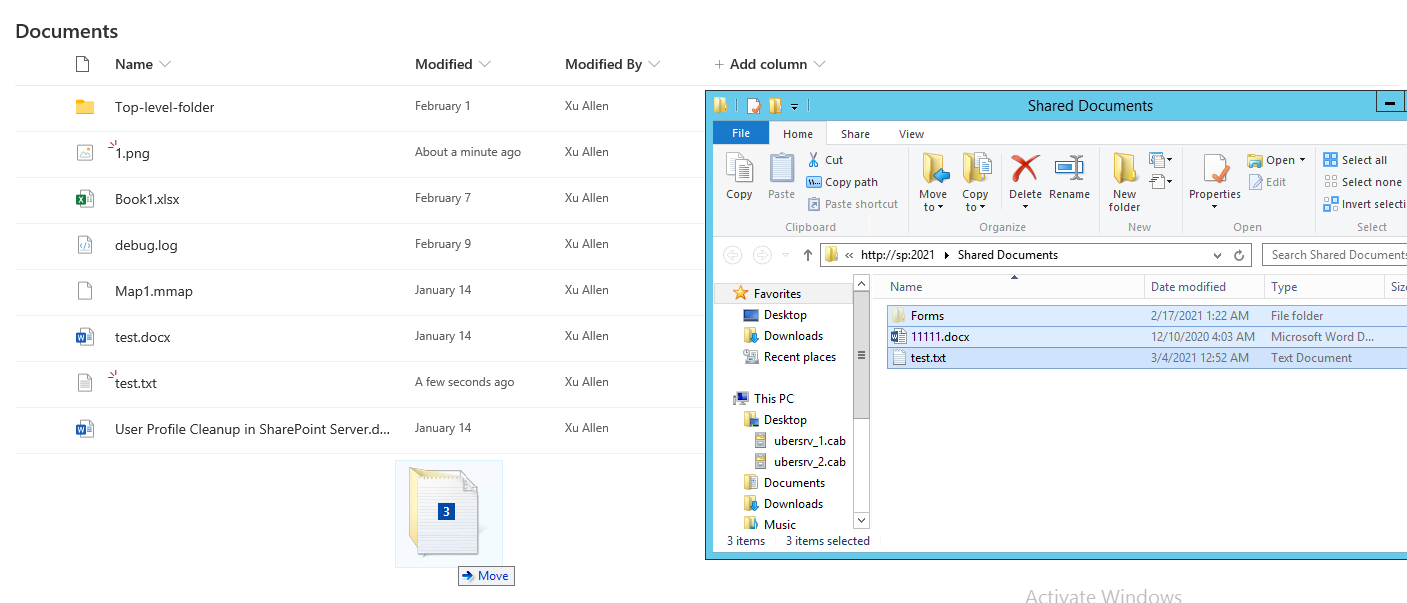
If there are numerous sites or libraries in your environment or you have other needs, you can migrate MOSS 2007 to SharePoint Online via:
- Using PowerShell migration APIs.
- Using the native web service and CSOM.
- Using your own custom coded solutions.
Please also take a reference to the following links:
Migration from SharePoint 2007 to SharePoint Online/Office 365
How to Migrate from SP 2007 On-Premises to O365?
If an Answer is helpful, please click "Accept Answer" and upvote it.
Note: Please follow the steps in our documentation to enable e-mail notifications if you want to receive the related email notification for this thread.
