
@Nishant Patni ,
In the screenshot, I can see that the DISM.exe command executed successfully.
So it looks like the Edge legacy web driver is installed.
When you run the DISM.exe command, it installs the Edge legacy web driver on the C:\Windows\System32\MicrosoftWebDriver.exe location.
I suggest you go to the System32 folder and search for the MicrosoftWebDriver. If you found the .exe file then you can double-click on the web driver to check whether it is executing properly.
It should look like below.
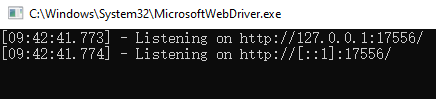
If you see the window like above then we can say that the Edge legacy web driver is installed and working properly.
I think that the error is related to your code, I am not sure how you are trying to locate the Edge browser in your code. I suggest you try to check and debug the code may help you to find the cause of this error.
Thanks for your understanding.
----------
If the response is helpful, please click "Accept Answer" and upvote it.
Note: Please follow the steps in our documentation to enable e-mail notifications if you want to receive the related email notification for this thread.