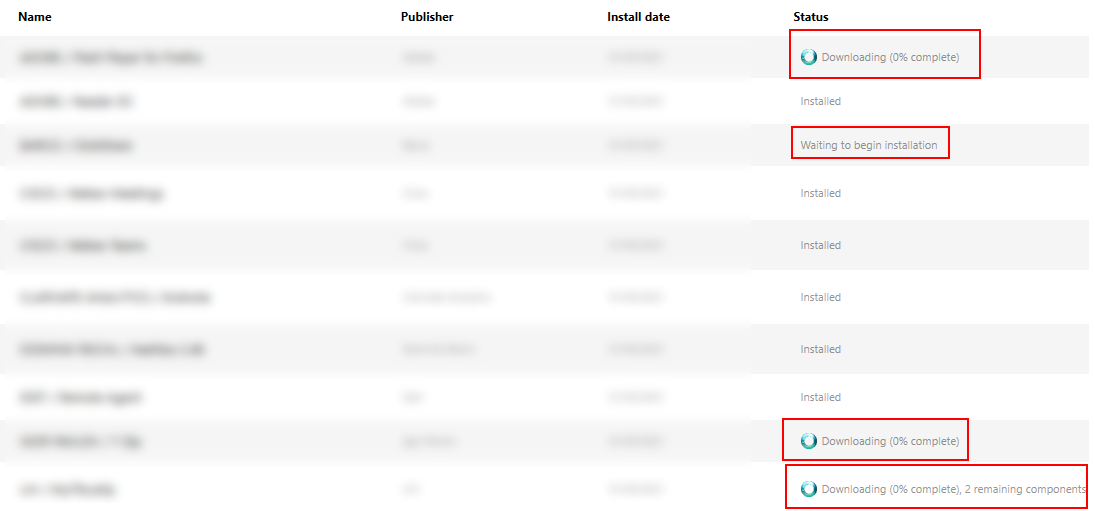Hi @Sebastien Weiland ,
We could check if the content is replaced into DP already by deployment packages status. Please refer to the following picture:
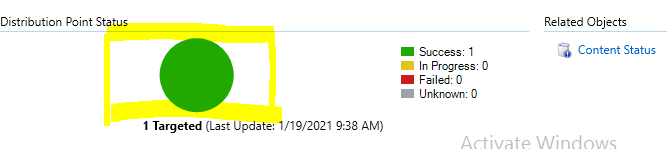
The display shown as green means the content has been replaced into DP already, if not, there may something wrong to distribute the content to from server to DP, we could check distmgr.log. Similar record is recorded in this log:
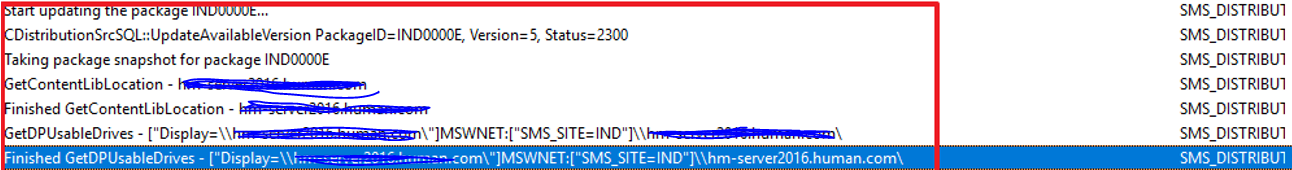
Besides, when the client shows downloading, we could check ContentTransferManager.log, it schedules the Background Intelligent Transfer Service (BITS) or Server Message Block (SMB) to download or access packages. Similar record is recorded in this log:
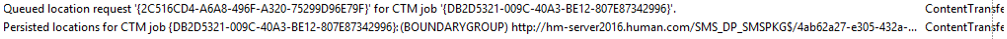
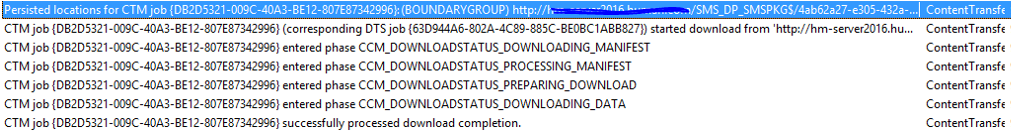
If the response is helpful, please click "Accept Answer" and upvote it.
Note: Please follow the steps in our documentation to enable e-mail notifications if you want to receive the related email notification for this thread.