Hi @Amol Tidke ,
You can use Visual Studio Debug->"Attach to Process" for debugging the function remotly, checkout the blog for details:
Remote debug your azure function app v2 in Visual Studio 2019
And for the Azure Function, also need to enable remote debugging:
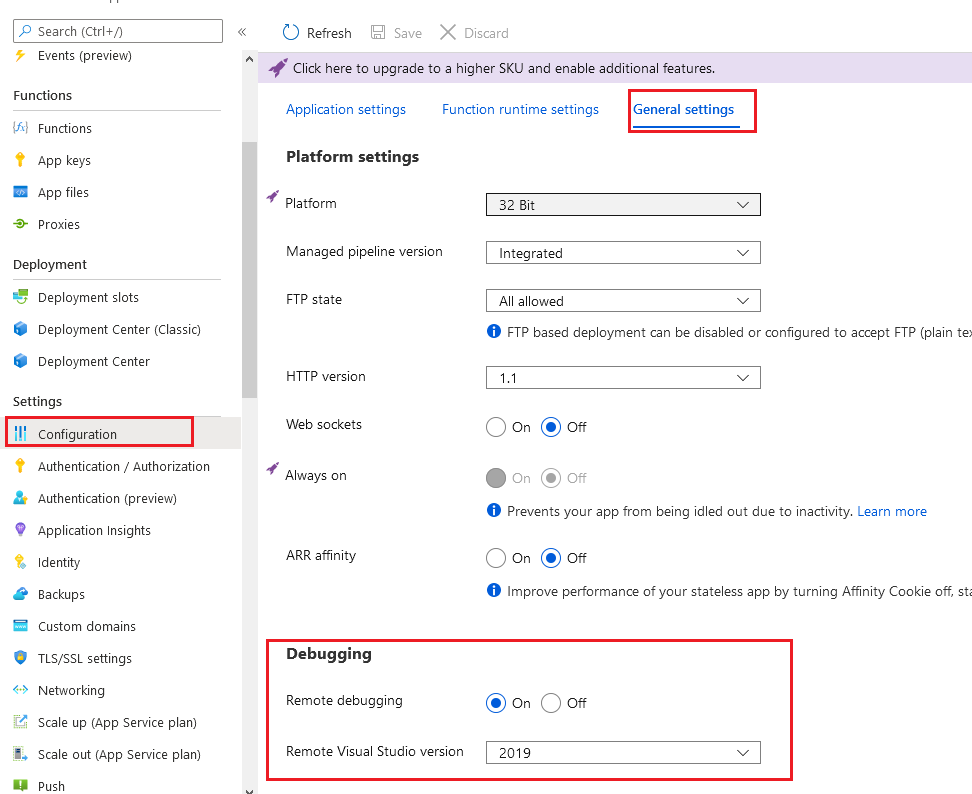
Thanks
Best Regards
If an Answer is helpful, please click "Accept Answer" and upvote it.
Note: Please follow the steps in our documentation to enable e-mail notifications if you want to receive the related email notification for this thread.

