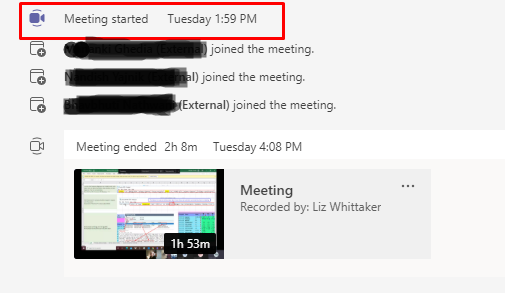Can you record Teams meeting normally in Teams meeting?
Is your meeting a channel meeting or a non-channel meeting?
According to your image, it seems that you are fail to start recording in the meeting.
If we start a Teams meeting without recording, it will show as your image is. If you successfully start recording during the meeting, it will indicate that by a prompting message as below:
Start Recording:
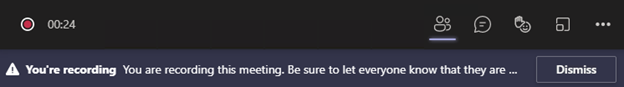
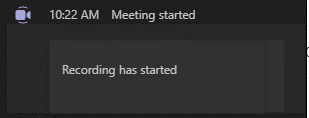
Stop Recording:
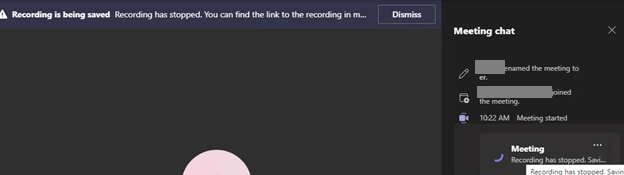
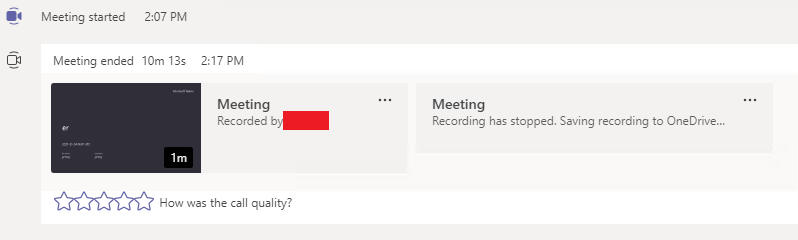
In this case, we firstly recommend you check if you can record the meeting normally. If you can’t record meeting, please check the following prerequisites are required for both the meeting organizer and the person who is initiating the recording:
*User has Office 365 E1, E3, E5, A1, A3, A5, Microsoft 365 Business Premium, Business Standard, or Business Basic1
*User has consented to the company guidelines, if set up by the admin
*User has sufficient storage in Microsoft Stream for recordings to be saved
*User has CsTeamsMeetingPolicy -AllowCloudRecording setting set to true in order to record meetings and group calls
*User has CsTeamsCallingPolicy -AllowCloudRecordingForCalls setting set to true in order to record 1:1 calls
*User is not an anonymous, Guest, or federated user in the meeting
*To enable transcription for a user's meeting, the Teams meeting policy they are assigned to must have the -AllowTranscription setting set to true.
In addition, please run the command “Get-CsTeamsMeetingPolicy -Identity Global” to check your RecordingStorageMode. If the RecordingStorageMode is OneDriveforBusiness, for non-channel meeting, the recording is stored in a folder named Recordings that's at the top level of the OneDrive for Business that belongs to the person who started the meeting recording. For Channel meetings, the recording is stored in the Teams site documentation library in a folder named Recordings.
If the response is helpful, please click "Accept Answer" and upvote it.
Note: Please follow the steps in our documentation to enable e-mail notifications if you want to receive the related email notification for this thread.