
it works like you described by default, but there is workaround for this problem: SharePoint List View - Export to Excel with Formatting and Grouping.
This browser is no longer supported.
Upgrade to Microsoft Edge to take advantage of the latest features, security updates, and technical support.
Hello,
Our case is that we have SharePoint 2016 and we have custom lists/libraries with views including filtering and grouping.
When we open these views and export to excel, the excel shows data without filtering or grouping so is there a way so as to have the excel identical to what we see in the system?
Or is there some other action to do to achieve this function?
Thank you
Best Regards,
Marwa Mostafa



it works like you described by default, but there is workaround for this problem: SharePoint List View - Export to Excel with Formatting and Grouping.

Hi @Marwa Mostafa ,
Per my test,the Export to Excel function exports data according to the view you choose.Even if you filter on the view of all items, all the data of this view will be exported rather than the data filtered.
So if you want to do a filter, you could create a new view in which only the items you want are displayed. Then the exported item will be the item you want:
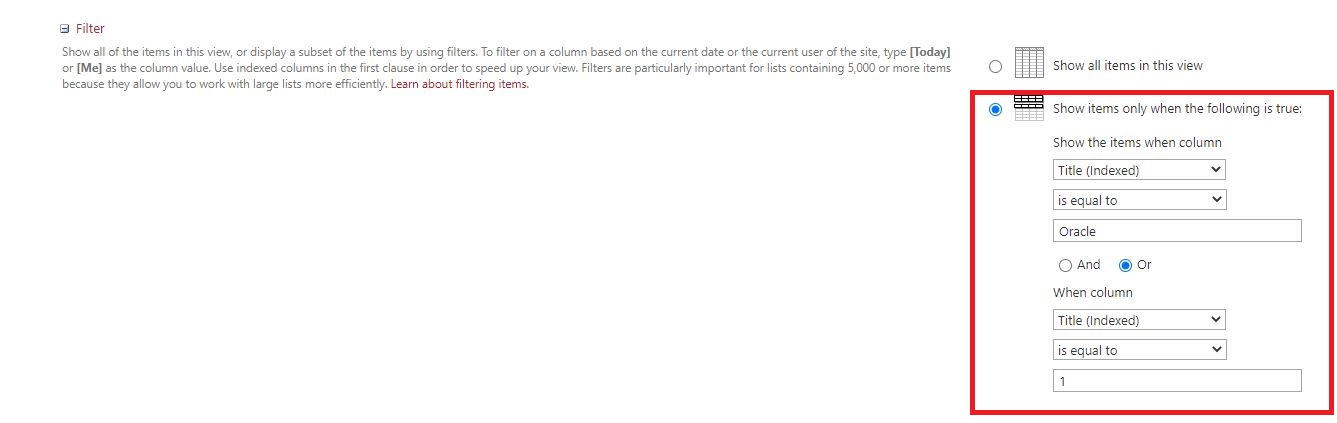
And group is currently not supported to be exported to excel. As suggested in the post sadomovalex mentioned, you could create a new view(filtered),export to excel and try to set the grouping in excel:
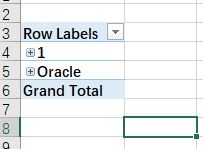
If the answer is helpful, please click "Accept Answer" and upvote it.
Note: Please follow the steps in our documentation to enable e-mail notifications if you want to receive the related email notification for this thread.