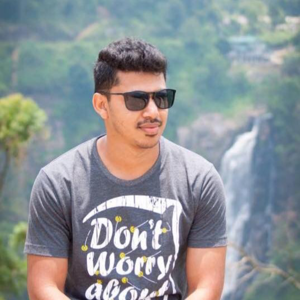Hello,
Welcome to our Microsoft Q&A platform!
To add or delete an HttpCookie or view the cookies associated with an app, we can refer to the HttpCookieManager.
For how to using it, you can refer the following code:
//To get/set cookies
using (var protocolFilter = new HttpBaseProtocolFilter())
{
//get CookieManager instance
var cookieManager = protocolFilter.CookieManager;
//get cookies
var cookies = cookieManager.GetCookies(uri);
foreach (var cookie in cookies)
{
Debug.Write(cookie.Value);
}
//you can also SetCookie
//cookieManager.SetCookie(MyCookie);
}
Meanwhile, you can also define the cookie usage behavior that is used in the CookieUsageBehavior property.
var protocolFilter = new HttpBaseProtocolFilter()
//Do not handle cookies automatically. you can set it as your requirements.
protocolFilter.CookieUsageBehavior = HttpCookieUsageBehavior.NoCookies;
// Create a HttpClient
var httpClient = new HttpClient(protocolFilter);
Thanks.