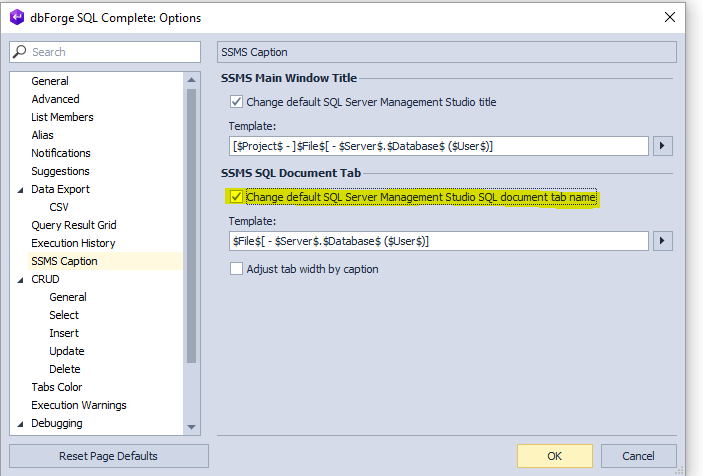I just updated options like below and without restart or anything, I just clicked on new query and I see just the file name now
Note that I downloaded the latest SSMS today. Maybe restart SSMS or machine once and try again. Also try uninstalling add ins if you have any.
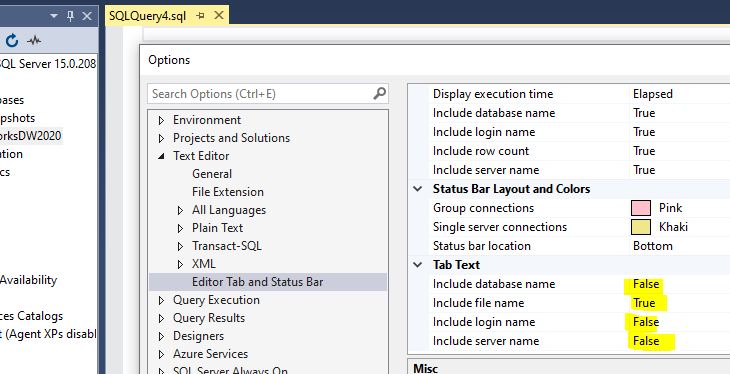
----------
Please don't forget to Accept Answer and Up-vote if the response helped -- Vaibhav


 ]
]