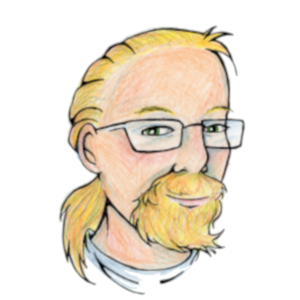I am deploying an Azure Database, the database has Azure blob Storage as an external datasource.
From that Azure blob Storage i am bulk loading a file.
When i run the bulk load from a database in my test tenant under my MSDN subscription, everything is fine. The database is able to bulk load from the blobstorage.
When i run the bulk load from a database that is automatically deployed through a build pipeline, with the same external datasource to the blob storage, i get the error
"Cannot bulk load because the file "" could not be opened. Operating system error code 32(The process cannot access the file because it is being used by another process.)."
What is going on?
Obviously it cannot be that the file is being used by another process, because then the error should exist in both environments, right?
To be clear:
The Blob storage and the file in the blob storage is the exact same in both cases. The only difference is the database from which i am trying to bulk load.