It's sort of ridiculous that there is no RESTORE feature for a Sharepoint list. C'mon Microsoft!
Restore a custom list in SharePoint online
Hello, is there any way to restore a previous version of a Custom list in SharePoint online? a site owner has changed some site columns and fields in a list and it has obviously applied these changes to each list item, he know wants to revert back to original fields and columns as there is a lot of errant data. Is there anyway to do this? I know you can restore previous version of Document libraries but Custom lists?
2 answers
Sort by: Most helpful
-
-
 Allen Xu_MSFT 13,796 Reputation points
Allen Xu_MSFT 13,796 Reputation points2021-03-04T05:37:42.373+00:00 Hi anonymous user,
You can only restore previous versions of an item in a list or a file in a library via version history option(The premise is that you have enabled versioning settings in the list/library settings.) Versioning settings don't apply to list and library level.
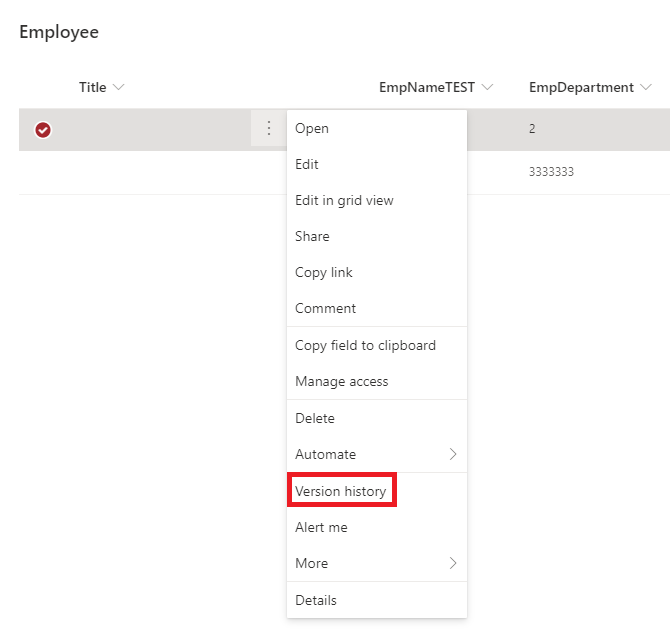
If you have modified columns/fields properties(column name, column type and etc.)in a list, there is no way to restore a previous version of a list. I'm afraid you have to modify them back manually.
If an Answer is helpful, please click "Accept Answer" and upvote it.
Note: Please follow the steps in our documentation to enable e-mail notifications if you want to receive the related email notification for this thread.