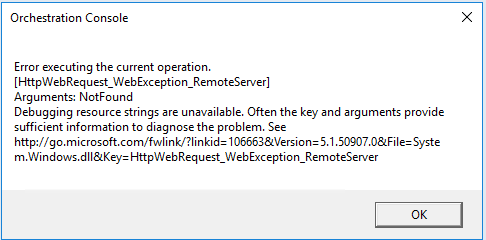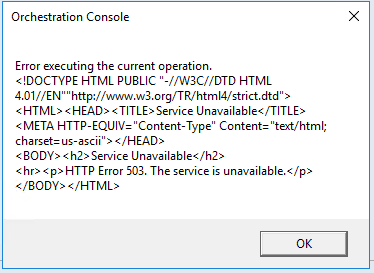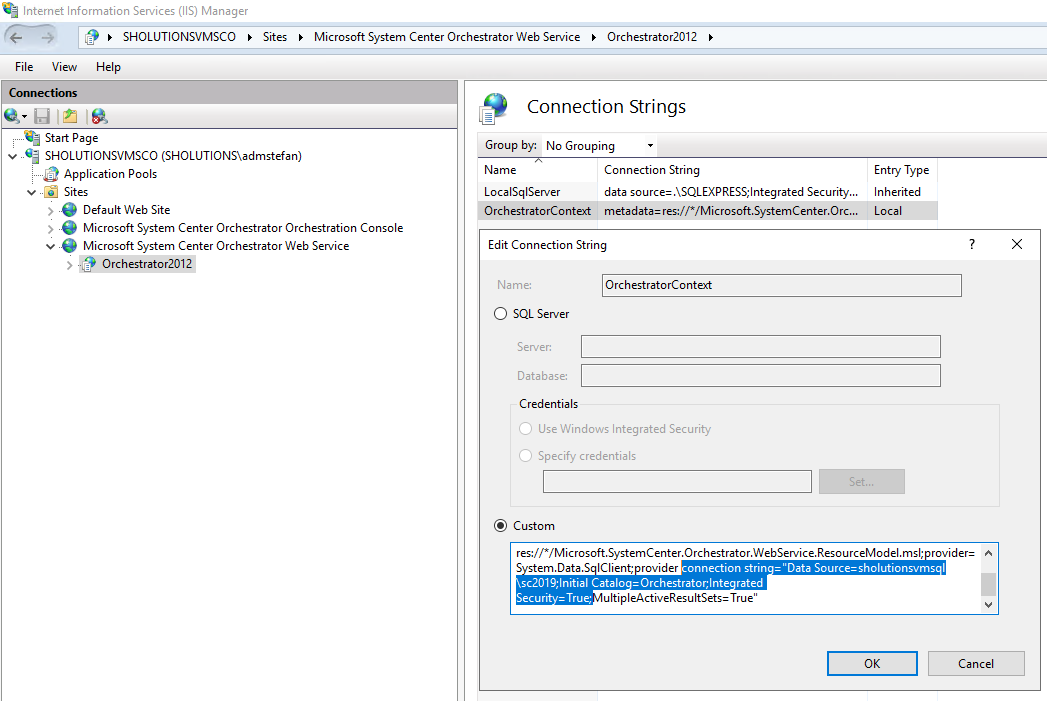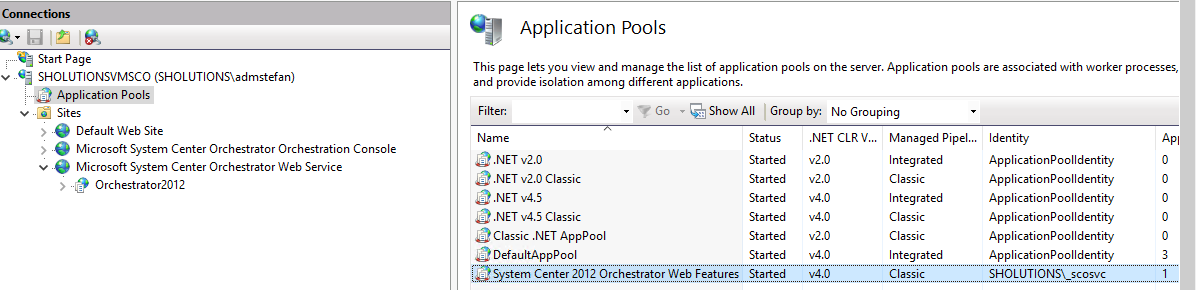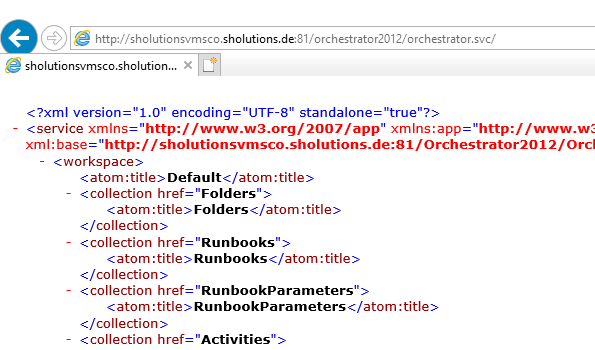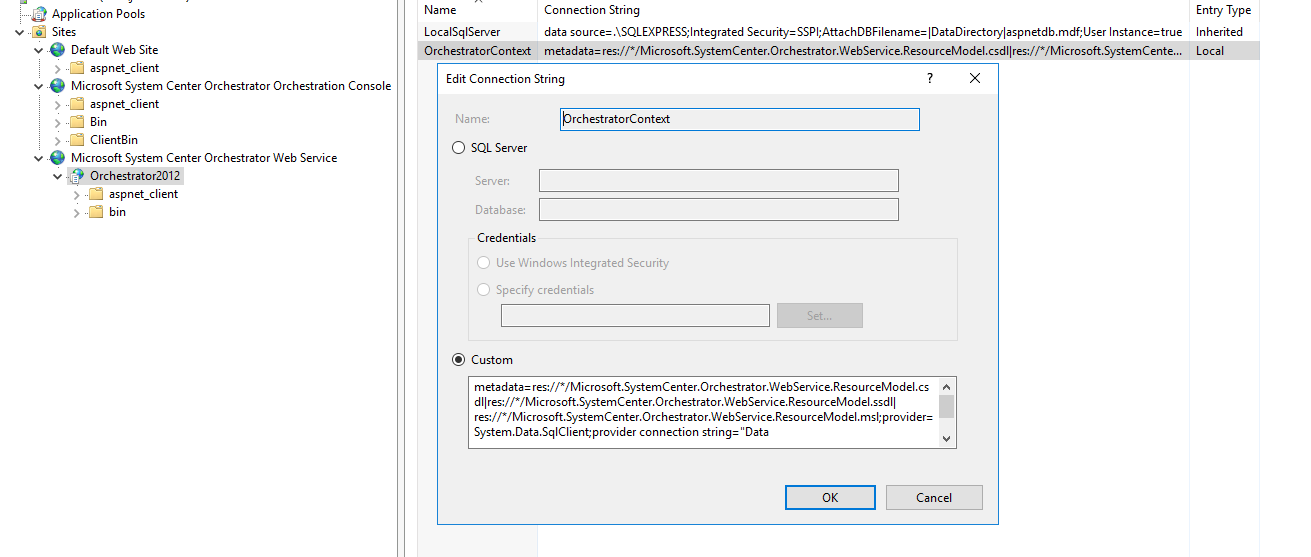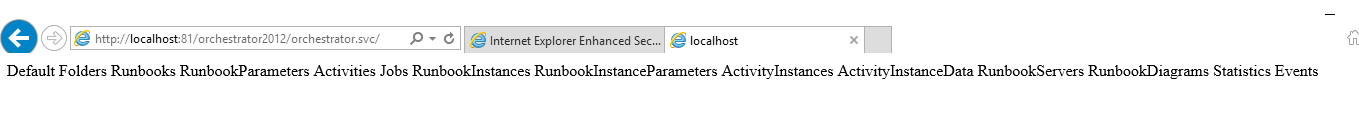Hi @Justin D ,
If you decrypt the Connection String with:
C:\Windows\Microsoft.NET\Framework\v4.0.30319\aspnet_regiis.exe -pdf "connectionStrings" "C:\Program Files (x86)\Microsoft System Center\Orchestrator\Web Service\Orchestrator2012"
it should look like:
metadata=res:///Microsoft.SystemCenter.Orchestrator.WebService.ResourceModel.csdl|res:///Microsoft.SystemCenter.Orchestrator.WebService.ResourceModel.ssdl|res://*/Microsoft.SystemCenter.Orchestrator.WebService.ResourceModel.msl;provider=System.Data.SqlClient;provider connection string="Data Source=sholutionsvmsql\sc2019;Initial Catalog=Orchestrator;Integrated Security=True;MultipleActiveResultSets=True"
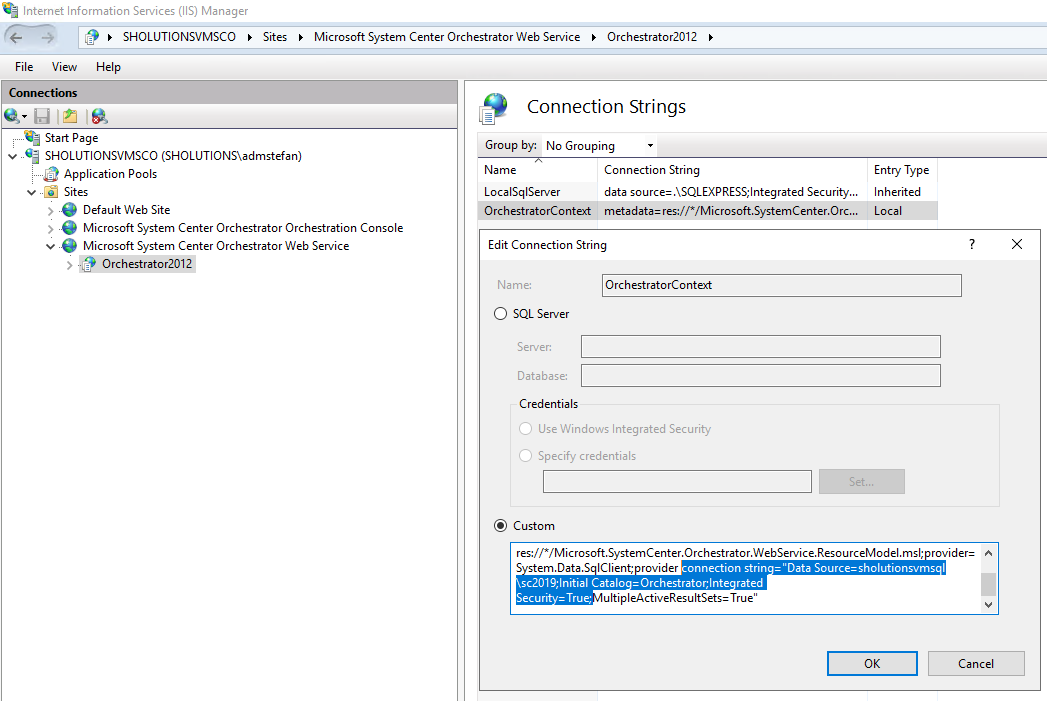
This Orchestrator DB is on the SQL Instance sholutionsvmsql\sc2019 and named Orchestrator.
Check that the identity of the Application Pool "System Center 2012 Orchestrator Web Features" has access to this Database.
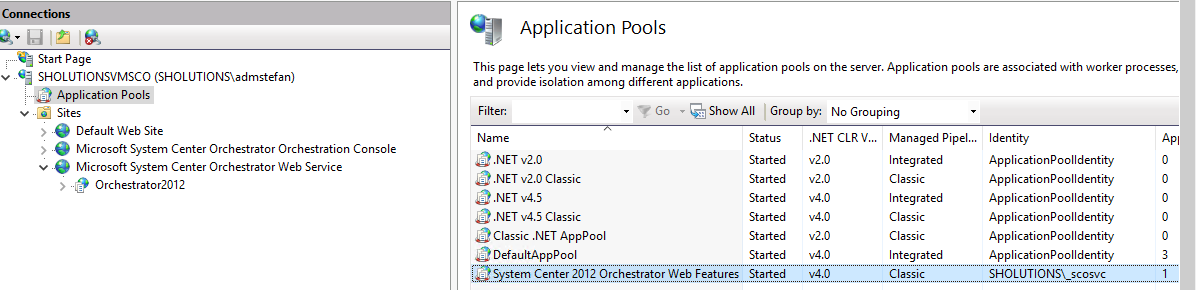
What happens if you open: http://scoweb.yourdomian.de:81/orchestrator2012/orchestrator.svc/ ?
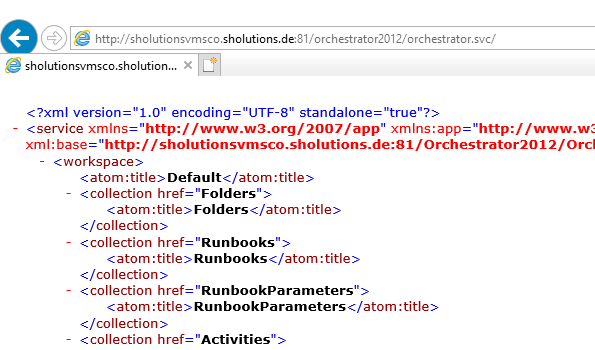
Regards,
Stefan