
Hi anonymous user ,
Is this random necessary? If not, I would suggest you use the List ID column. List ID will definitely not be repeated in a list.
==========================
First edit the current view:
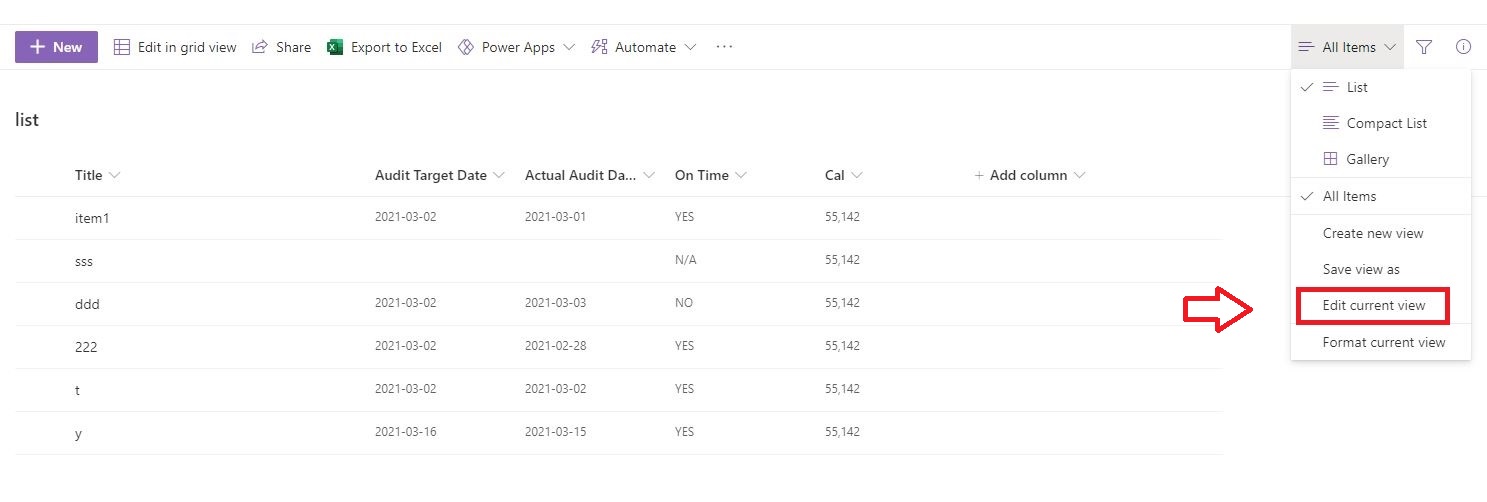
Then uncheck Title column, check ID column, and change the column order of ID to 1:
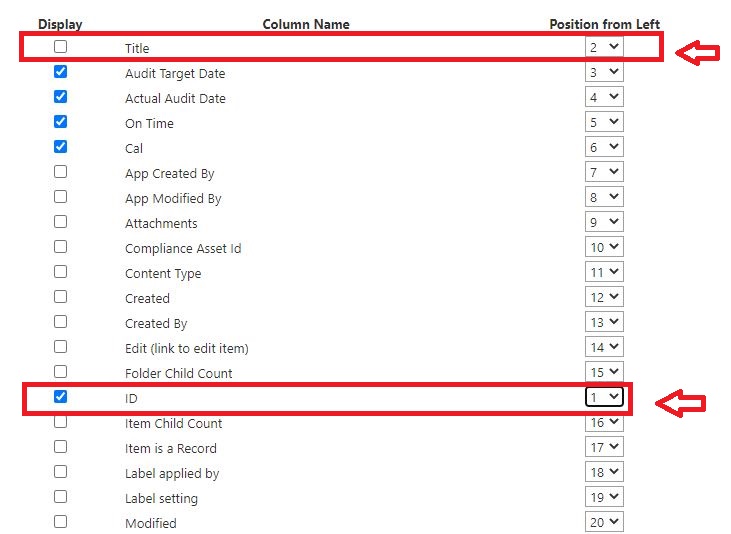
Rename the column:
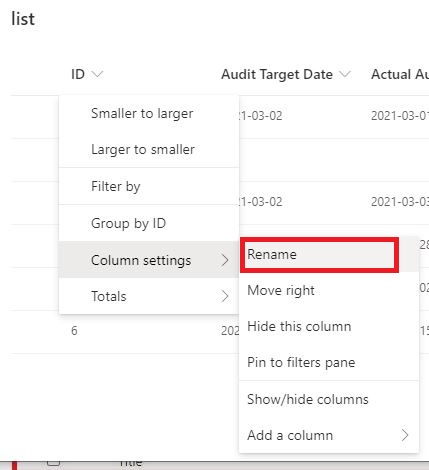
Result:
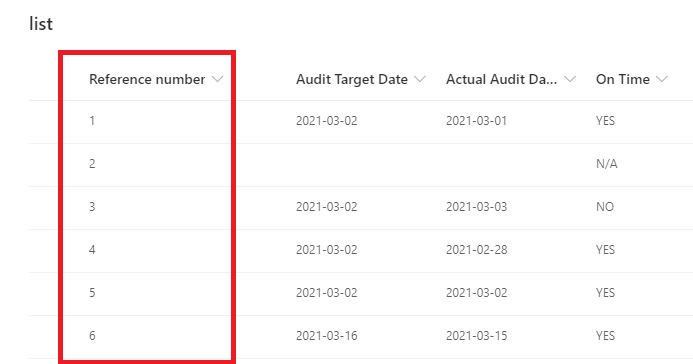
If the answer is helpful, please click "Accept Answer" and upvote it.
Note: Please follow the steps in our documentation to enable e-mail notifications if you want to receive the related email notification for this thread.
