You can download the 32-bit ACE driver and install that...to get it installed you need to use the /quiet or /passive parameter from the command line. That will give you both drivers and the import/export wizard will work.
SQL Import Wizard 64-bit
Hello,
Is there a standalone version of the 64-bit import wizard available? I just updated Excel from 32 to 64 bit and can no longer use the wizard in the 32 bit SSMS. My understanding is that the 64 bit is available with SQL server, but have no use for anything outside of the wizard.
Thanks!
- Justin
SQL Server | Other
2 additional answers
Sort by: Most helpful
-
AmeliaGu-MSFT 14,011 Reputation points Microsoft External Staff
2021-03-04T02:19:08.957+00:00 Hi @Justin Schroeder ,
You can search SQL Server Import and Export Wizard 64-bit in the search bar next to the start menu.
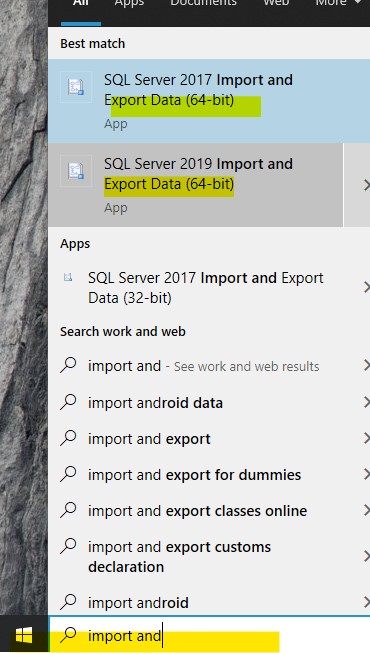
Or you can find it under the Microsoft SQL Server 20xx folder in the Start menu.
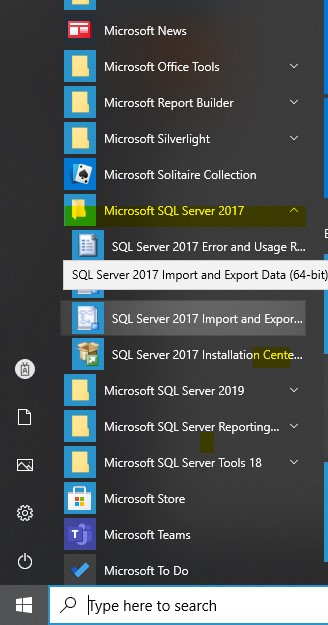
For more ways to start the 64-bit wizard, please refer to this article.
Best Regards,
Amelia
If the answer is helpful, please click "Accept Answer" and upvote it.
Note: Please follow the steps in our documentation to enable e-mail notifications if you want to receive the related email notification for this thread. -
 Olaf Helper 47,586 Reputation points
Olaf Helper 47,586 Reputation points2021-03-04T07:29:56.44+00:00 Is there a standalone version of the 64-bit import wizard available?
No, the 32 bit wizard comes with SSMS, the 64 bit wizard only with full installation of SQL Server.