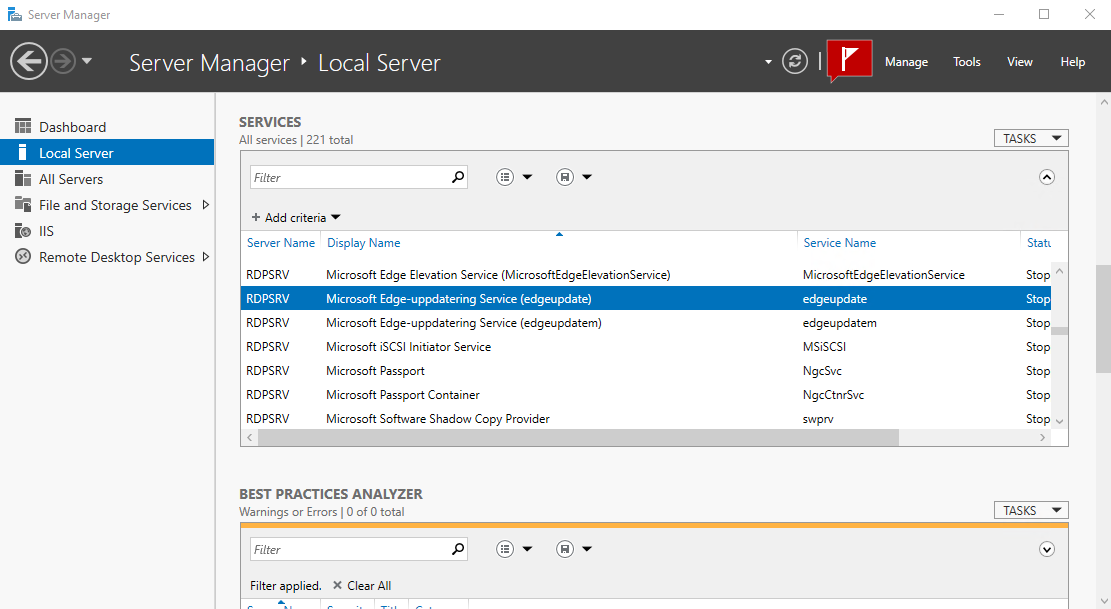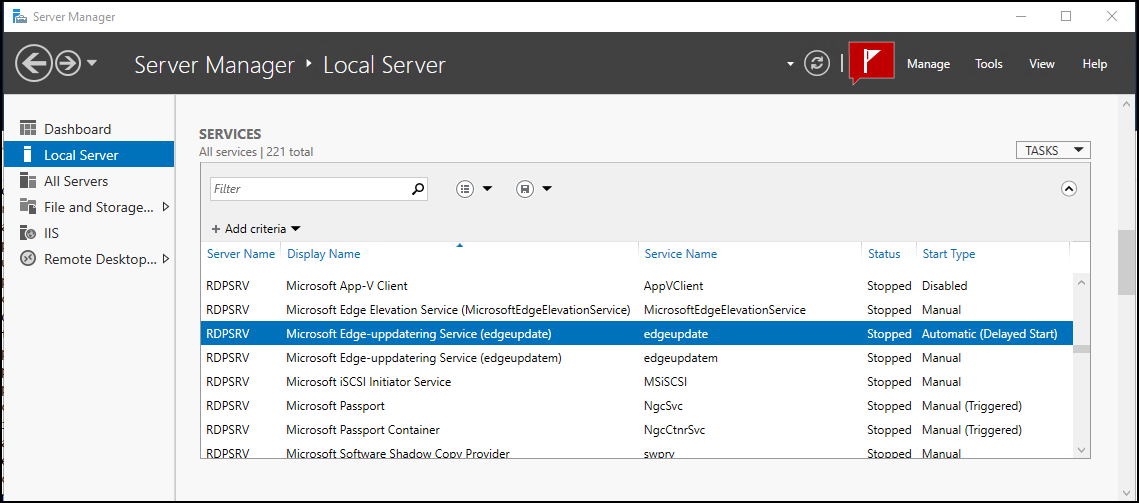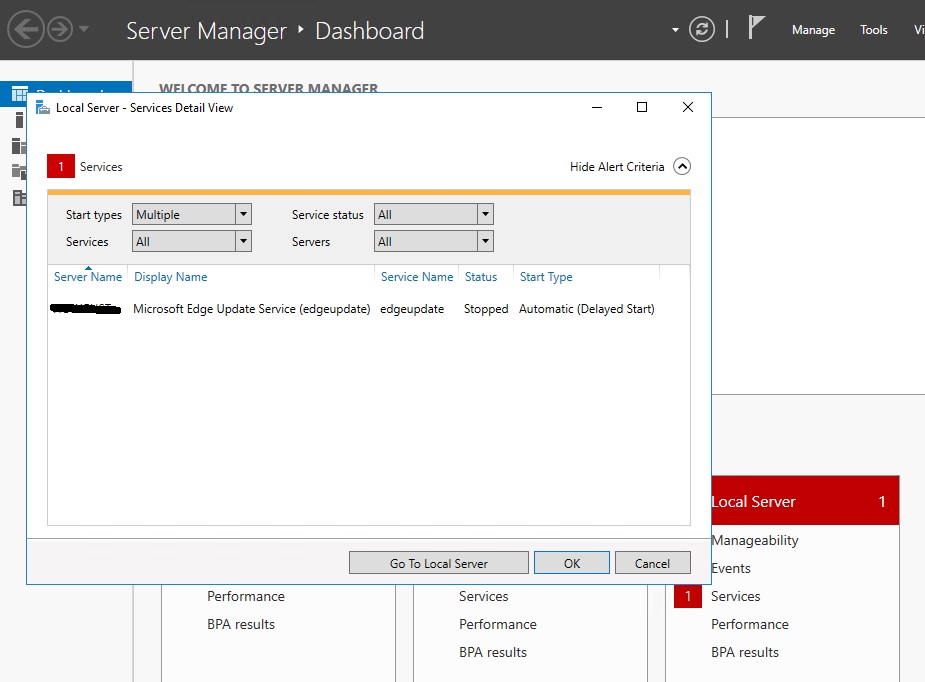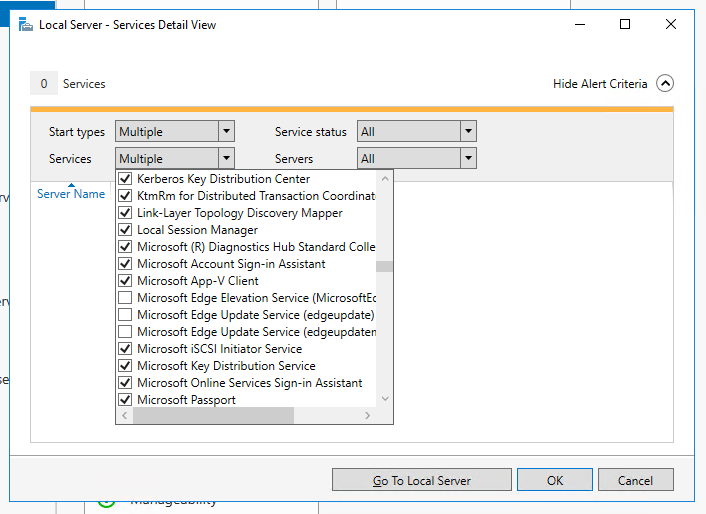@Kurt L ,
It looks like EdgeUpdate service gets starts, check for updates, and stops quickly. As a result, Windows thinks it gets fails.
I suggest you refer to the steps below.
- Click the Services in the local server groups on Server Manager.
- Click the Services drop-down on the Services Detail View.
- Scroll to the Microsoft Edge Update Service and uncheck it.
- Click OK.
By doing this service will continue to run and the Edge browser will get the latest updates, It will not display on the dashboard.
----------
If the response is helpful, please click "Accept Answer" and upvote it.
Note: Please follow the steps in our documentation to enable e-mail notifications if you want to receive the related email notification for this thread.