
Thank you for posting in Microsoft Q&A forum.
I have done this in my lab and we could check the user name by showing the message on all status message.
- Located this path on SCCM console: \Monitoring\Overview\System Status\Status Message Queries.
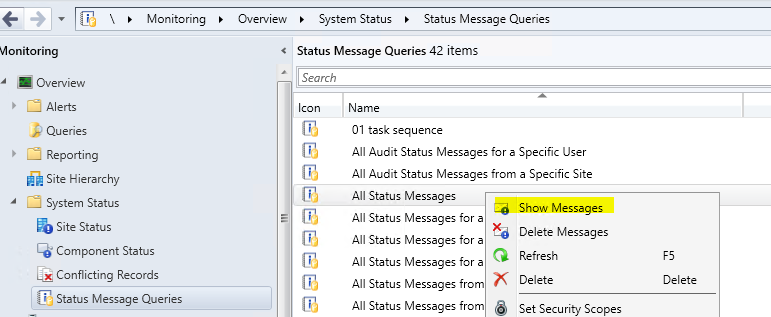
- Select the date of running period like the image below:

- Find the message ID of the script and then we could filter it.
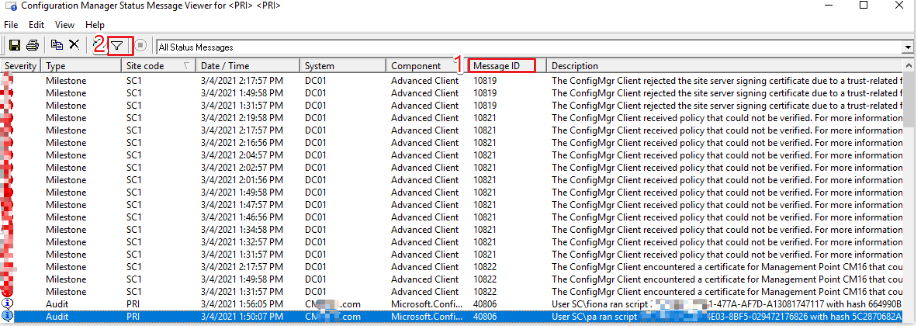
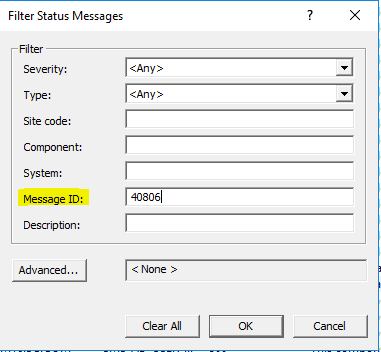
- Then, we could check the result from the description.
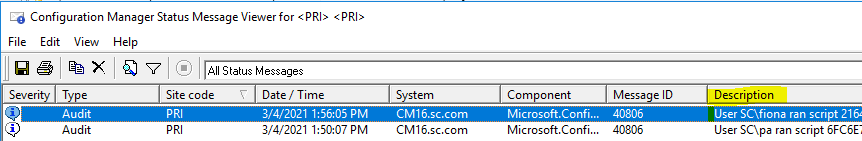
Have a good day!
If the response is helpful, please click "Accept Answer" and upvote it.
Note: Please follow the steps in our documentation to enable e-mail notifications if you want to receive the related email notification for this thread.
