Hi @vsslasd ,
A data-driven subscription provides a way to use dynamic subscription data that is retrieved from an external data source at run time.
Data-driven subscription could filter the report output using report parameter values that are retrieved at run time.
In other words, data-driven subscription can deliver the report with e-mail or windows share file and specify parameters and change the output format, such as PDF like shown below.
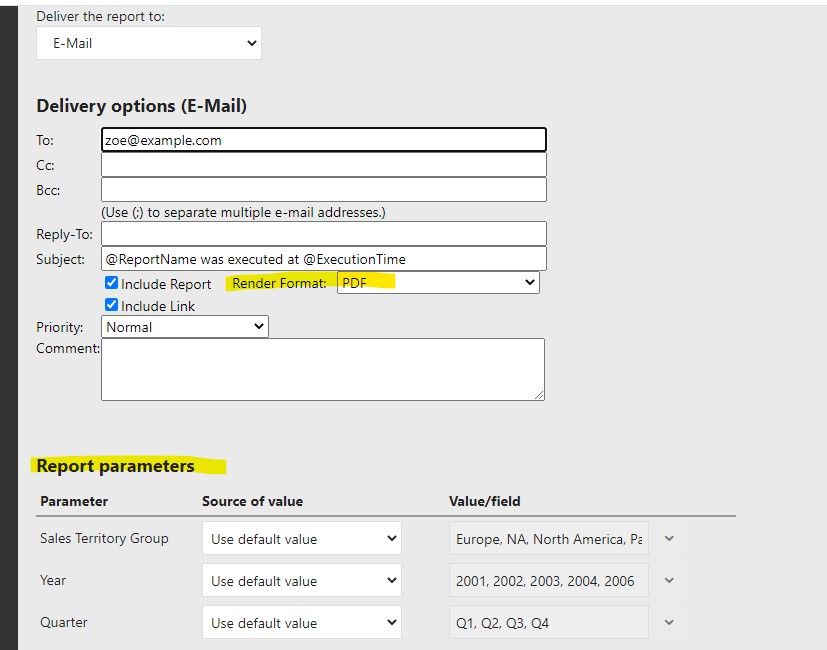
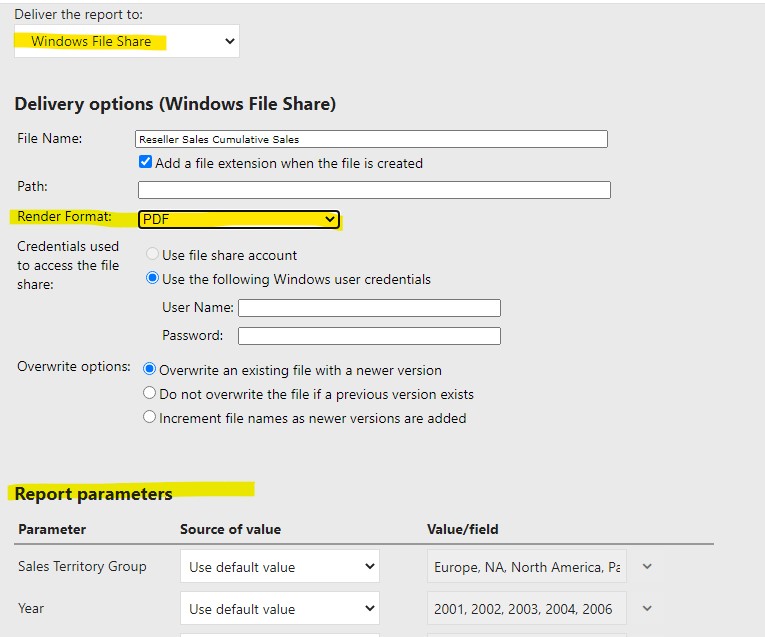
In this way, it could meet your requirement about specific SSRS report with parameters and have output to a PDF file.
data-driven-subscriptions
create-a-data-driven-subscription-ssrs-tutorial
You could try to delivery the report to network printer to Auto-print, details please refer this.
Regards,
Zoe
If the answer is helpful, please click "Accept Answer" and upvote it.
Note: Please follow the steps in our documentation to enable e-mail notifications if you want to receive the related email notification for this thread.
Hot issues October

