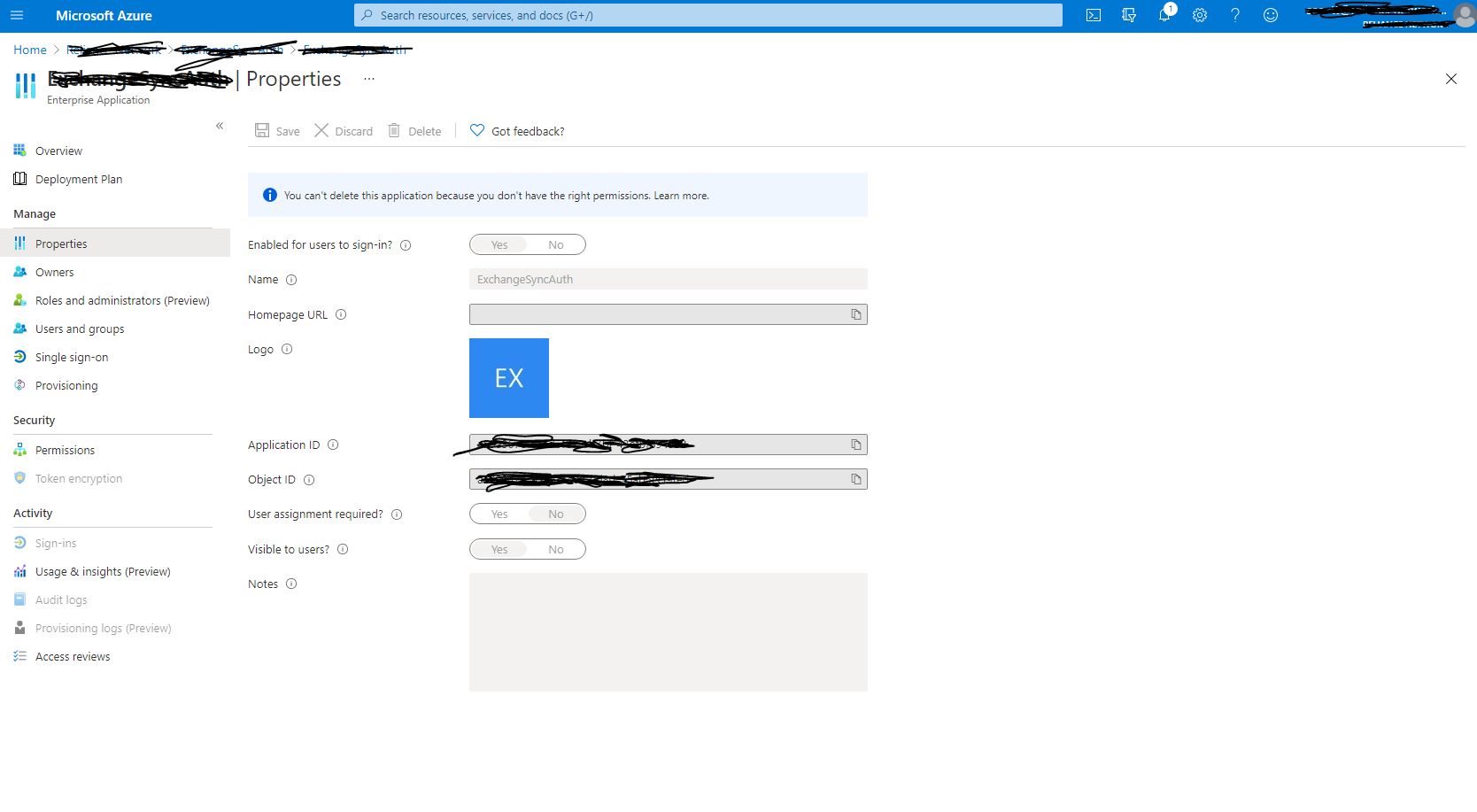Hi @Avery Scott · Thank you for sharing required information.
I tracked the details in our backend database. Please find my findings below:
- The application is a multi-tenant app published at reliancenetwork.
- User Assignment Required is set to NO in the publisher tenant.
- When this application was accessed and consented by a user of your tenant, a service principal corresponding to this application was registered in your tenant.
- In the service principal properties, User Assignment Required is set to YES in your tenant. This is why when a user, who is not assigned a role to the application in your tenant, access the application, ends up with AADSTS50105 error.
Looking at the screenshot that you have provided, I suspect the portal is not reflecting correct settings. I would suggest you to use below PowerShell Cmdlets:
To see the setting:
Run Get-AzureADServicePrincipal -ObjectId object_id_of_service_principal | fl app* and make sure AppRoleAssignmentRequired is set False in the output.
If the value is true, run Set-AzureADServicePrincipal -ObjectId object_id_of_service_principal -AppRoleAssignmentRequired $false to set it to False.
Note: You need to use Global Admin or Application Admin account to run the above cmdlet.
-----------------------------------------------------------------------------------------------------------
Please "Accept the answer" if the information helped you. This will help us and others in the community as well.