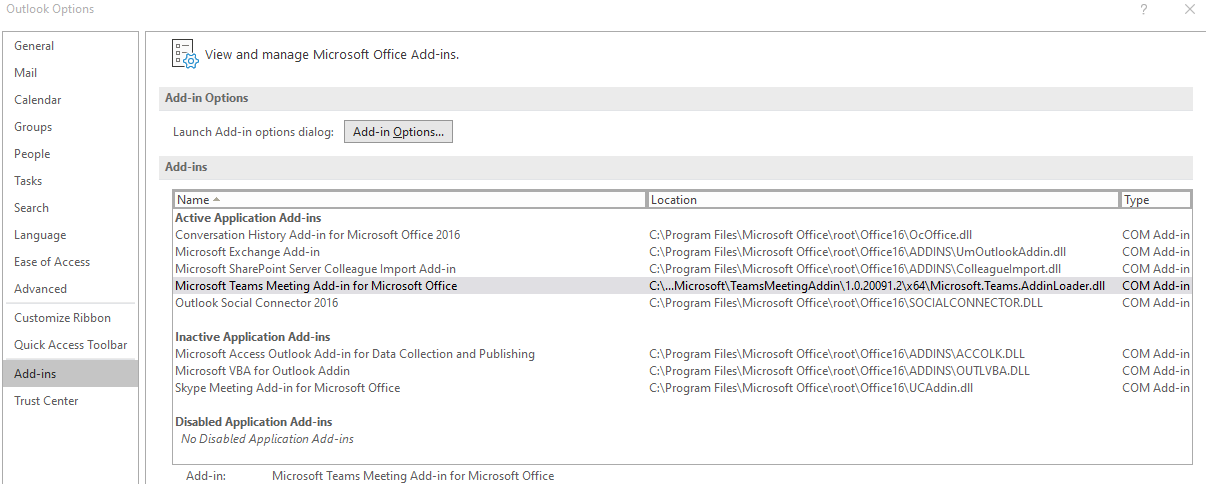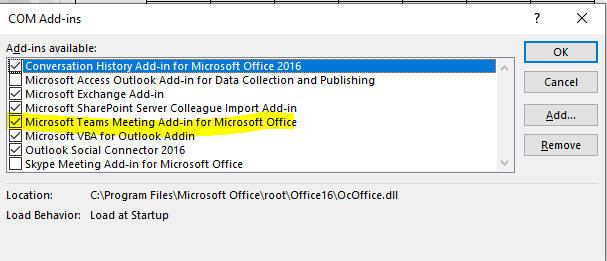Hi,
Based on your version and the official documentation below, you should be fine version wise. So I would try and come out of Teams, so not just minimise but fully quit, ensure Outlook is exited too and then launch Teams, sign in. So in the quit, I would also sign out first, then quite Teams. Then re-launch Teams, sign in and once signed in, launch Outlook. I know this is the key for Windows as the Add In is bundled as part of the office installation and activated once Teams is confirmed as being installed and licensed. But still worth a try on Mac.
Could you also confirm your licensing situation, presume you are signing into Teams with an account that has a Microsoft/Office 365 subscription?
Official Documentation:
The Teams Meeting button in Outlook for Mac will appear in the Outlook for Mac ribbon if Outlook is running production build 16.24.414.0 and later and is activated with a Microsoft 365 or Office 365 client subscription.