I realized it is a proxy issue related in the laptop. When moving to a different laptop I not longer had the issue.
Thanks :)
This browser is no longer supported.
Upgrade to Microsoft Edge to take advantage of the latest features, security updates, and technical support.
Hi,
Opening a terminal from jupyter notebook created in the compute resource is failing with the following error:
failed: Error during WebSocket handshake: Unexpected response code: 426 make_terminal @ terminado.js:4 index.js:5
Uncaught TypeError: Cannot read property 'parentElement' of undefined at proposeGeometry (index.js:5) at fit (index.js:30) at Terminal.terminalConstructor.fit (index.js:44) at window.onresize (main.js:54)
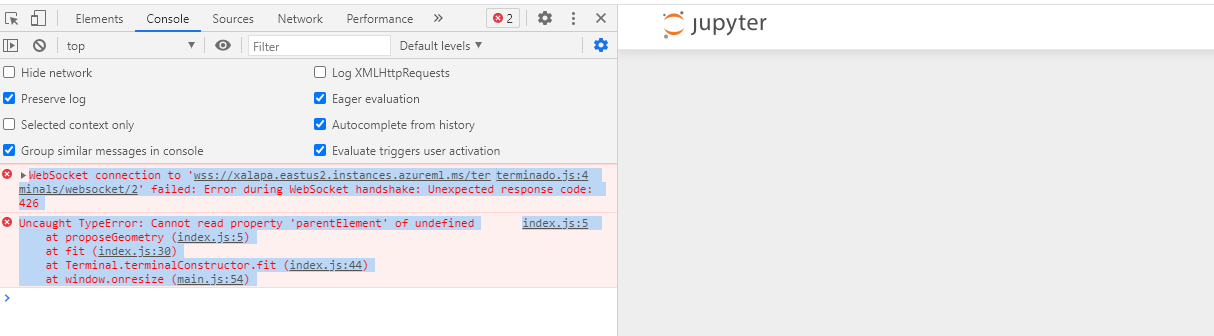
I have deleted and created again the compute instance with the following characteristics:
Attributes
Compute name: veracruz
Compute type: Compute instance
Subscription ID: 7aa3fe31-0364-453e-bd8f-ff5c11be8727
Resource group: machine-learning-cgi
Workspace: ml-practice-2021 Region: eastus2
Created by: Reyes Lopez, Arturo
Steps to reproduce: The compute instance is running:
When clicking on Jupyter and selecting New-> Terminal getting the mentioned error above in Google Chrome and Microsoft Edge browsers:
What can be the issue when opening the terminal from jupyter notebook? The issue is when following this steps after the creation of compute resource: https://learn.microsoft.com/en-us/learn/modules/explore-analyze-data-with-python/2-exercise-explore-data#clone-the-ml-basics-repository
Thanks
I realized it is a proxy issue related in the laptop. When moving to a different laptop I not longer had the issue.
Thanks :)