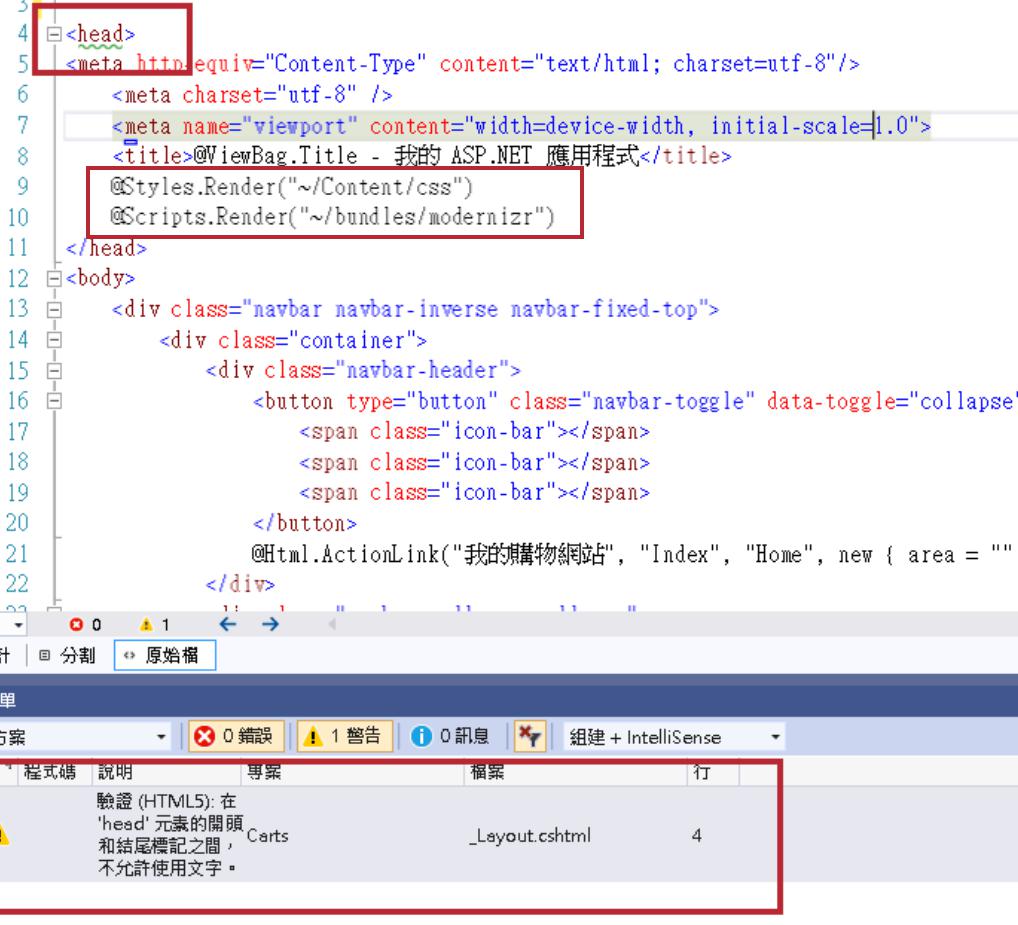Hello @Anonymous ,
Thank you for taking time to post this issue in Microsoft Q&A forum.
Please save your project and try to rebuild your solution.
From the picture you shared with me, I see that this is a warning. I guess this issue appeared after you changed some codes? Visual Studio will try to re-scan the whole page if you change a character, sometimes this kind of warning will appear and you can wait for some time or try to rebuild your solution to make it disappear.
Feel free to let me know the result.
Best Regards,
Tianyu
- If the answer is helpful, please click "Accept Answer" and upvote it.
Note: Please follow the steps in our documentation to enable e-mail notifications if you want to receive the related email notification for this thread.