
Hi,
Welcome to share here!
As you mentioned, the group policy Prevent access to a drive will not completely prevent users to access the drive.
If it is required in your environment , you need to set the permission on the drives. Remove users from the permission list.
To do this through group policy, you can find the policy under:
Computer Configuration > Policies > Windows Settings >Security Settings and right-click File System> Add File. Let's take an example of C drives:
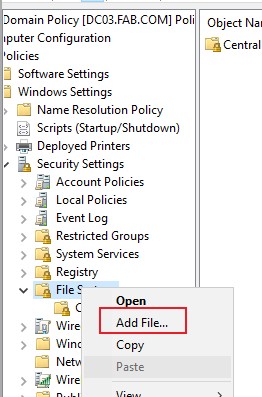
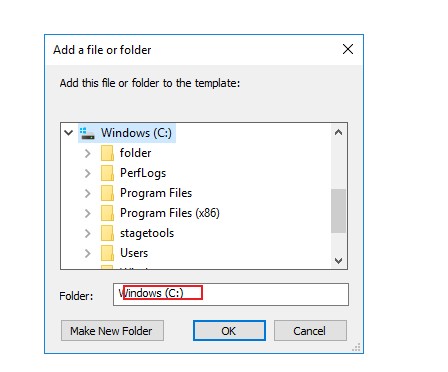
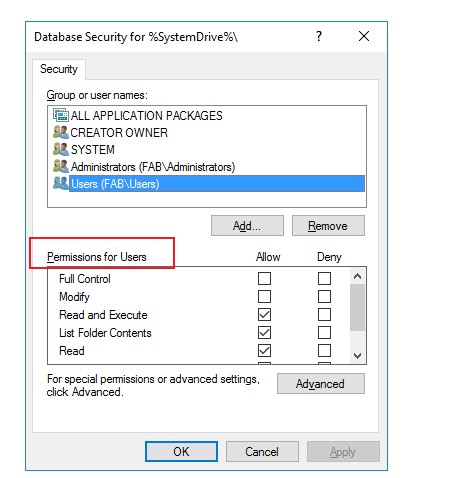
Fan
