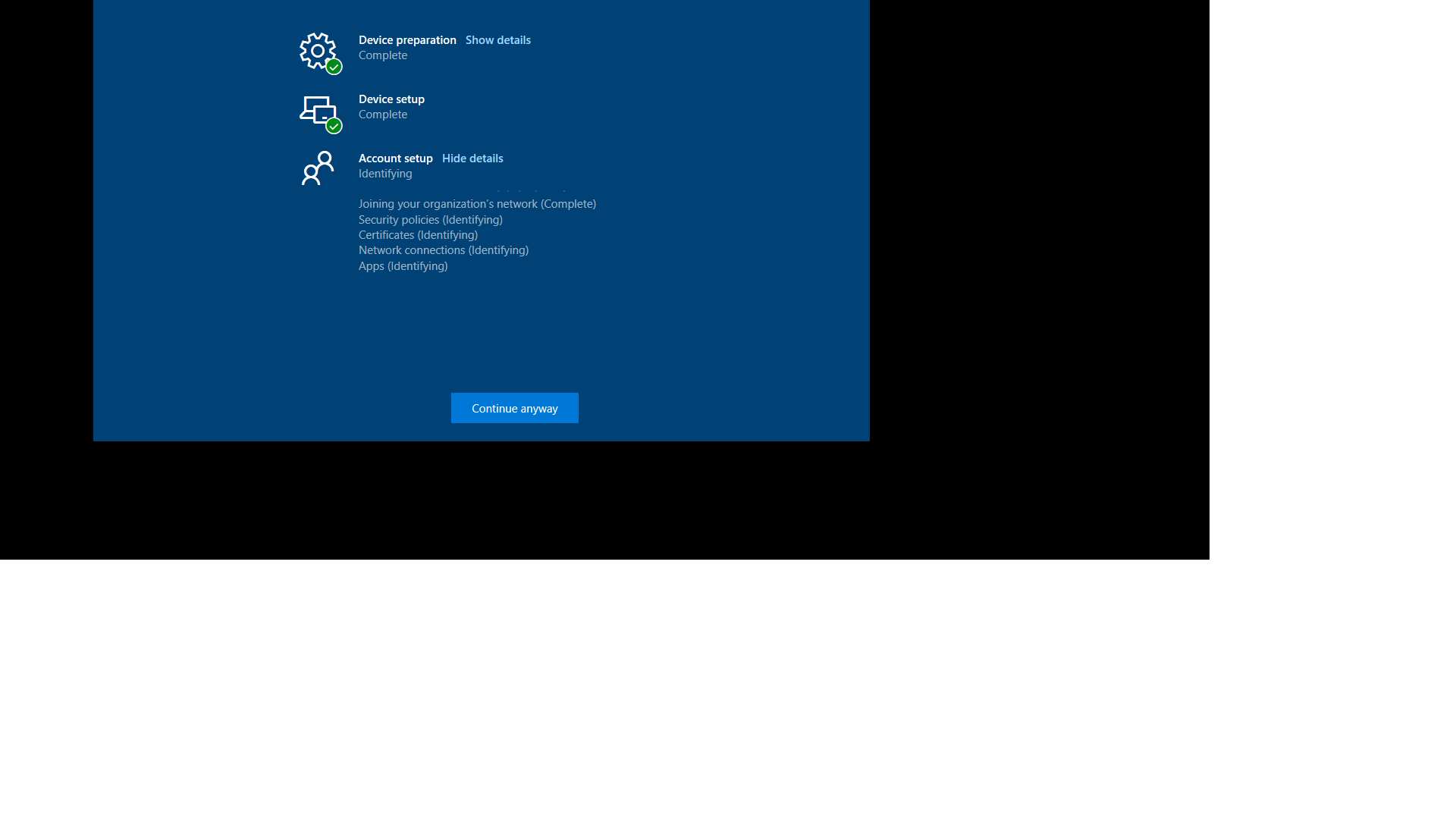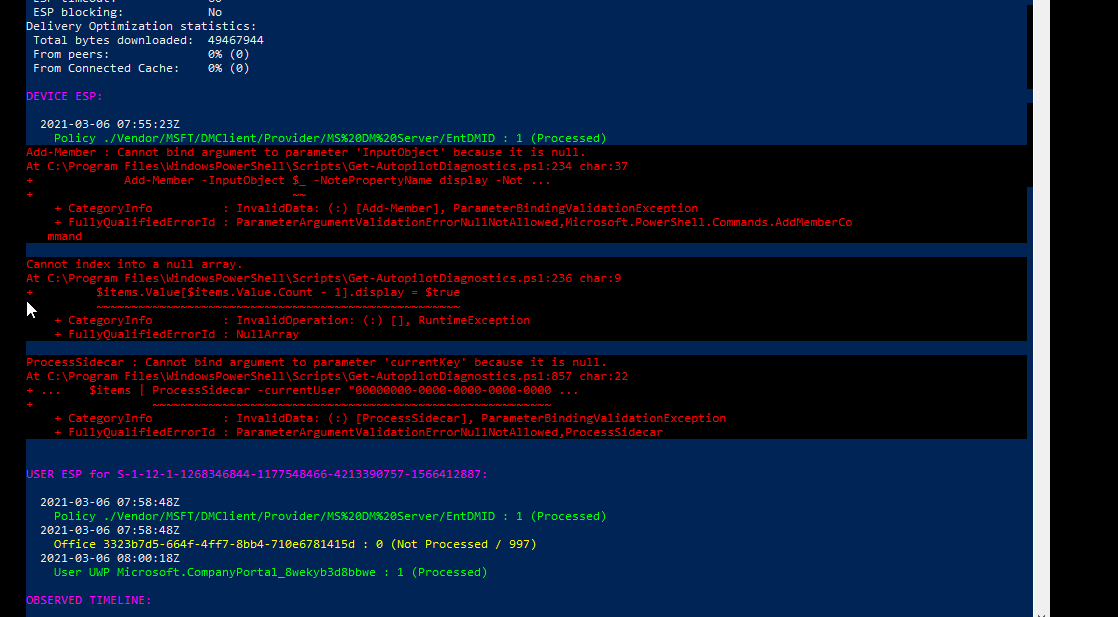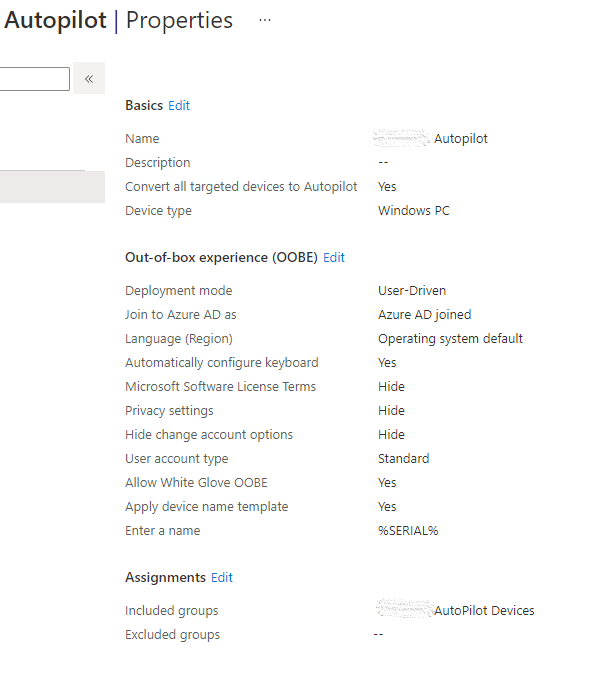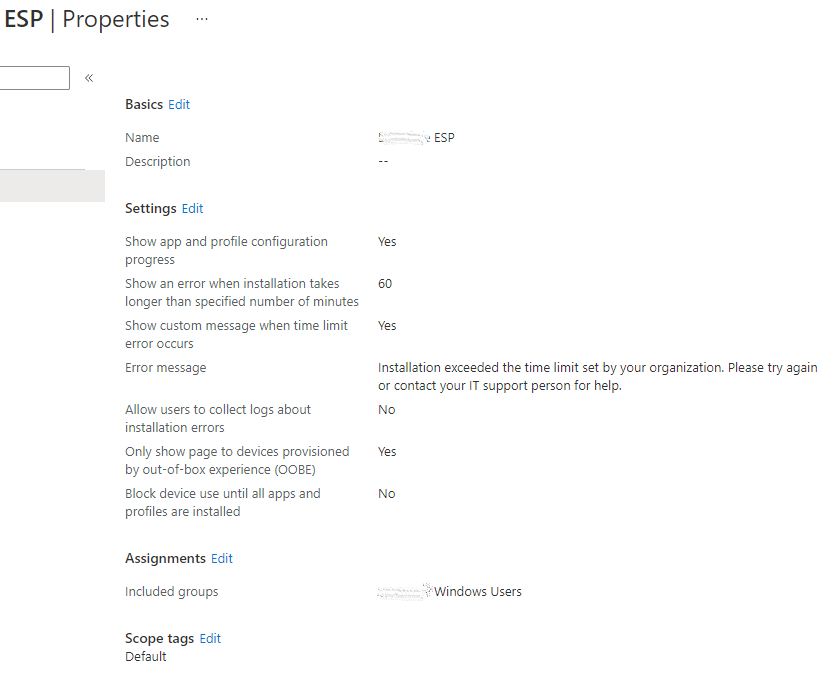@Andreas , Yes, the Continue anyway button is displayed if there's an installation failure. I wonder if there's any delay on the showing. We can see the app failure detail in the Get-AutopilotDiagnostics script mentioned in the following link to see id there's any error:
https://oofhours.com/2020/09/27/coming-soon-improvements-to-app-installation-error-handling-in-esp/
Note: Non-Microsoft link, just for the reference:
Hope it can help.
If the response is helpful, please click "Accept Answer" and upvote it.
Note: Please follow the steps in our documentation to enable e-mail notifications if you want to receive the related email notification for this thread.