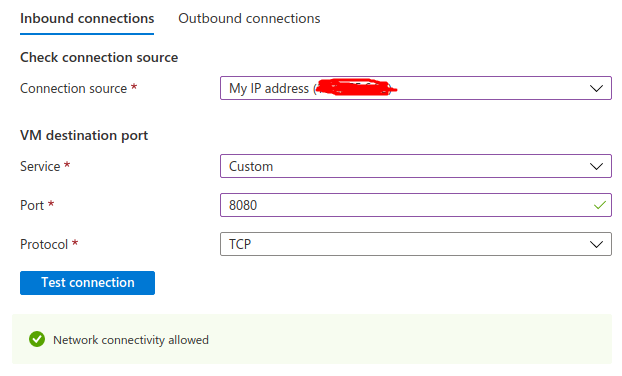Hi @Roberto ,
please run the Connection troubleshoot in Azure Portal on your vm. This will test the connection from public internet (your ip address of your computer) to the VM in Azure.
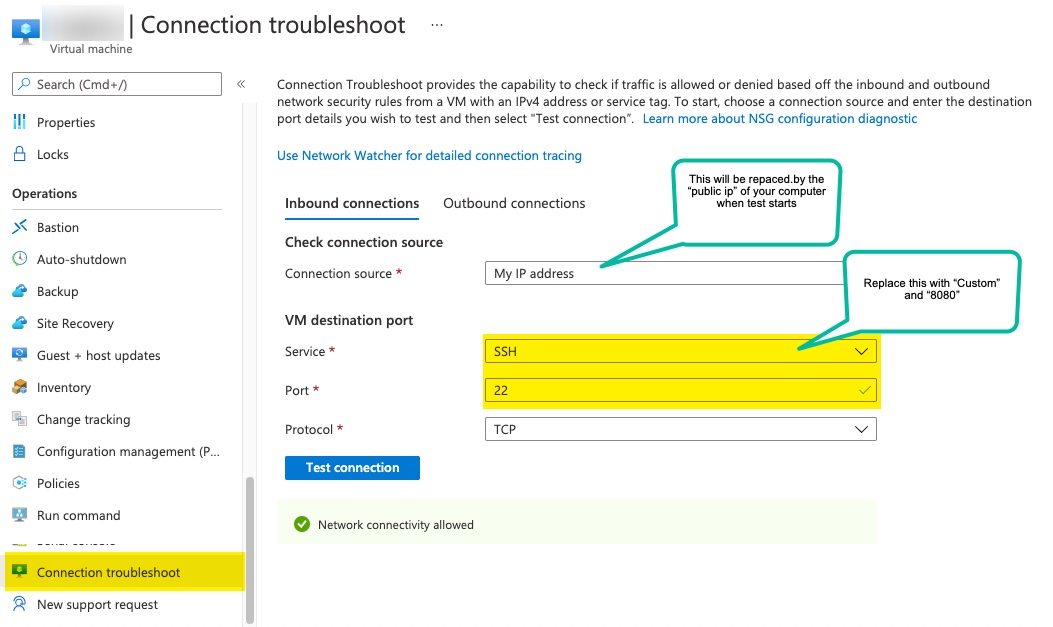
Another test could be done from a different vm (for instancen vm02) in the same subnet: Try a curl vm01:8080 from vm02 to see if this is working "inside the same subnet" and if the service is bound successfully on the nic of vm01 for inbound connection.
----------
(If the reply was helpful please don't forget to upvote and/or accept as answer, thank you)
Regards
Andreas Baumgarten