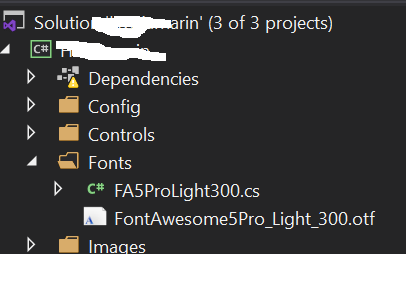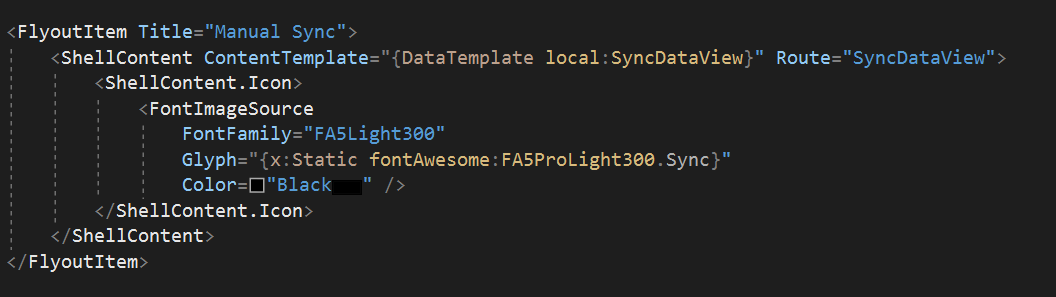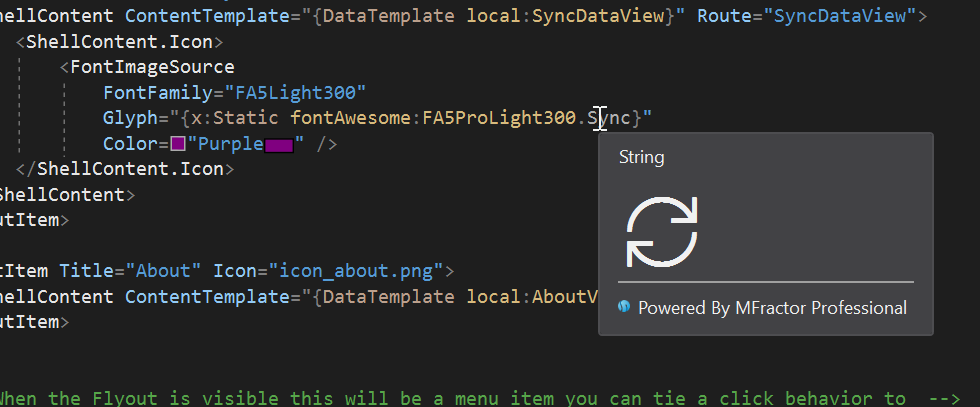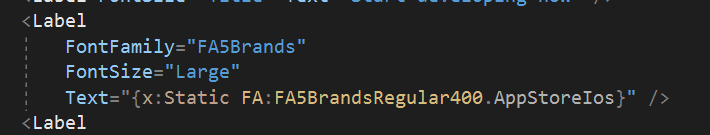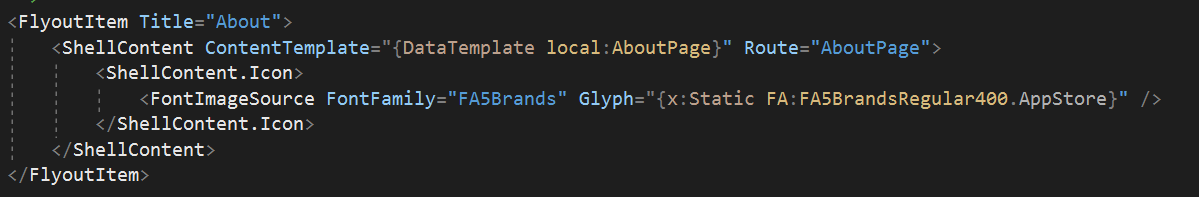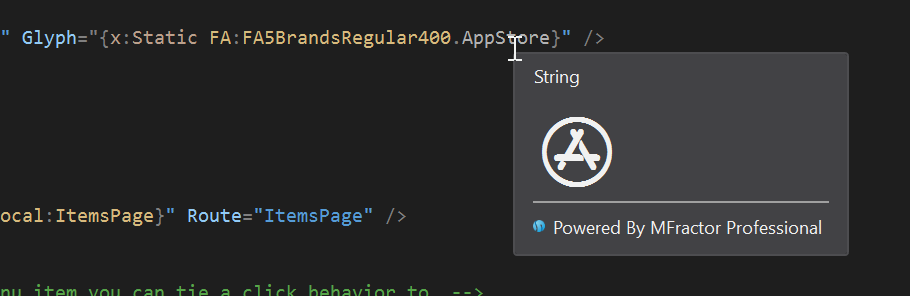I test on my side , the icon shows as expected .
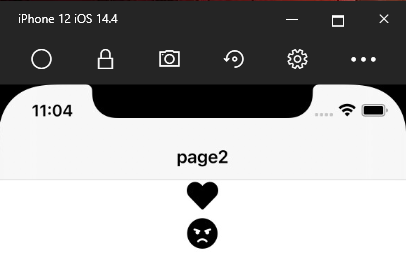
Check the following steps :
- Go to Font Awesome website and download the font file .
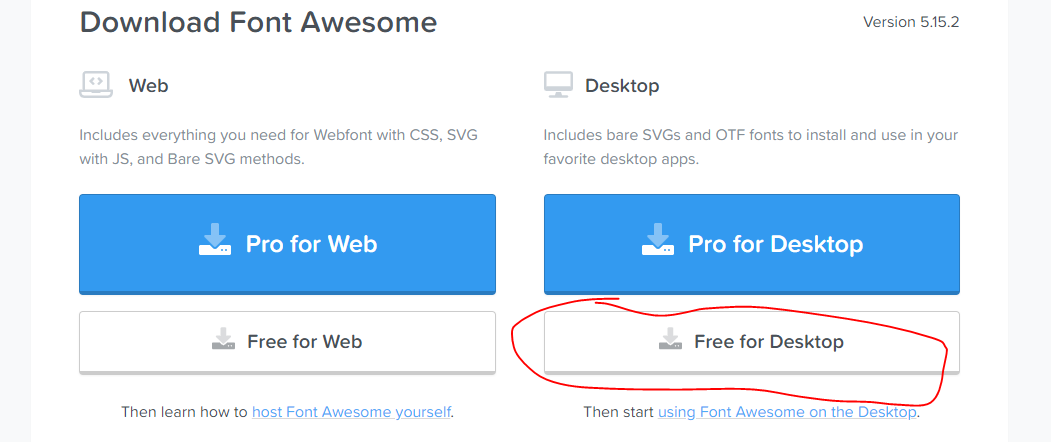
- Copy the file into shared project , notice : I select
Solidnot Regular .
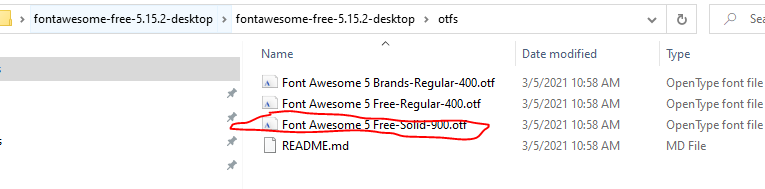
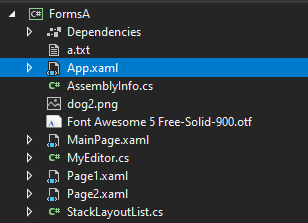
- Set its build Action to
Embedded resource.
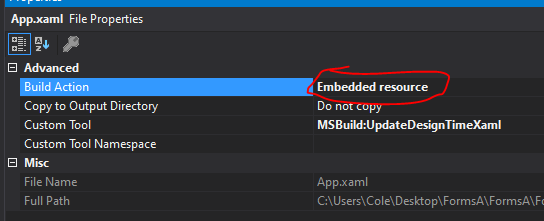
- Add the following code into
AssemblyInfo.cs
[assembly: ExportFont("Font Awesome 5 Free-Solid-900.otf", Alias = "customFont")]
- Usage in Page. <Image>
<Image.Source>
<FontImageSource Grid.Column="4" FontFamily="customFont" Color="Black" Glyph=""/>
</Image.Source>
</Image>