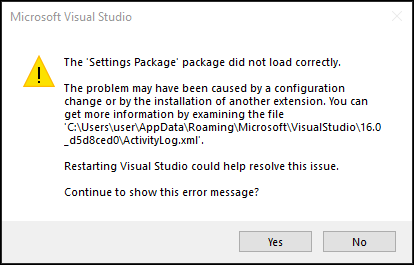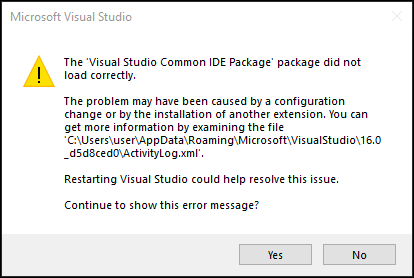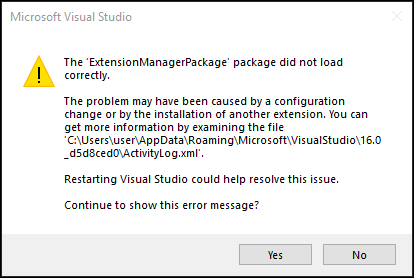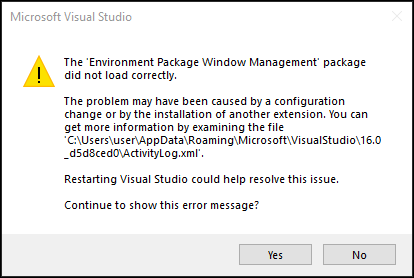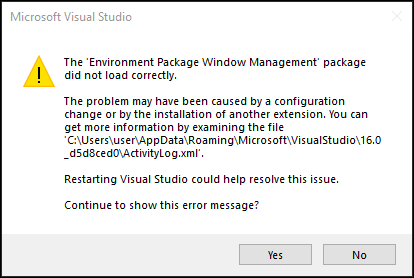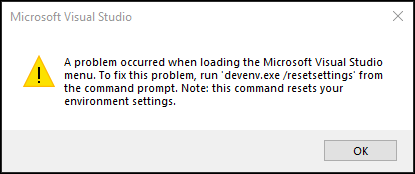Hi @Ben Tesch ,
Welcome to Microsoft Q&A!
According to your error message, it has been reported here: https://developercommunity.visualstudio.com/t/Error-The-Environment-Package-Window-M/1356392?space=8&q=Environment+Package+Window+Management+package+did+not+load+correctly+run+Visual+Studio+2019+as+administrator.
You can also add your comments in there to track the process, then we need to waiting for the response comes from the product team engineers. If there is any update, I will also add it here.
Thanks for your understanding.
Sincerely,
Anna
- If the answer is helpful, please click "Accept Answer" and upvote it.
Note: Please follow the steps in our documentation to enable e-mail notifications if you want to receive the related email notification for this thread.