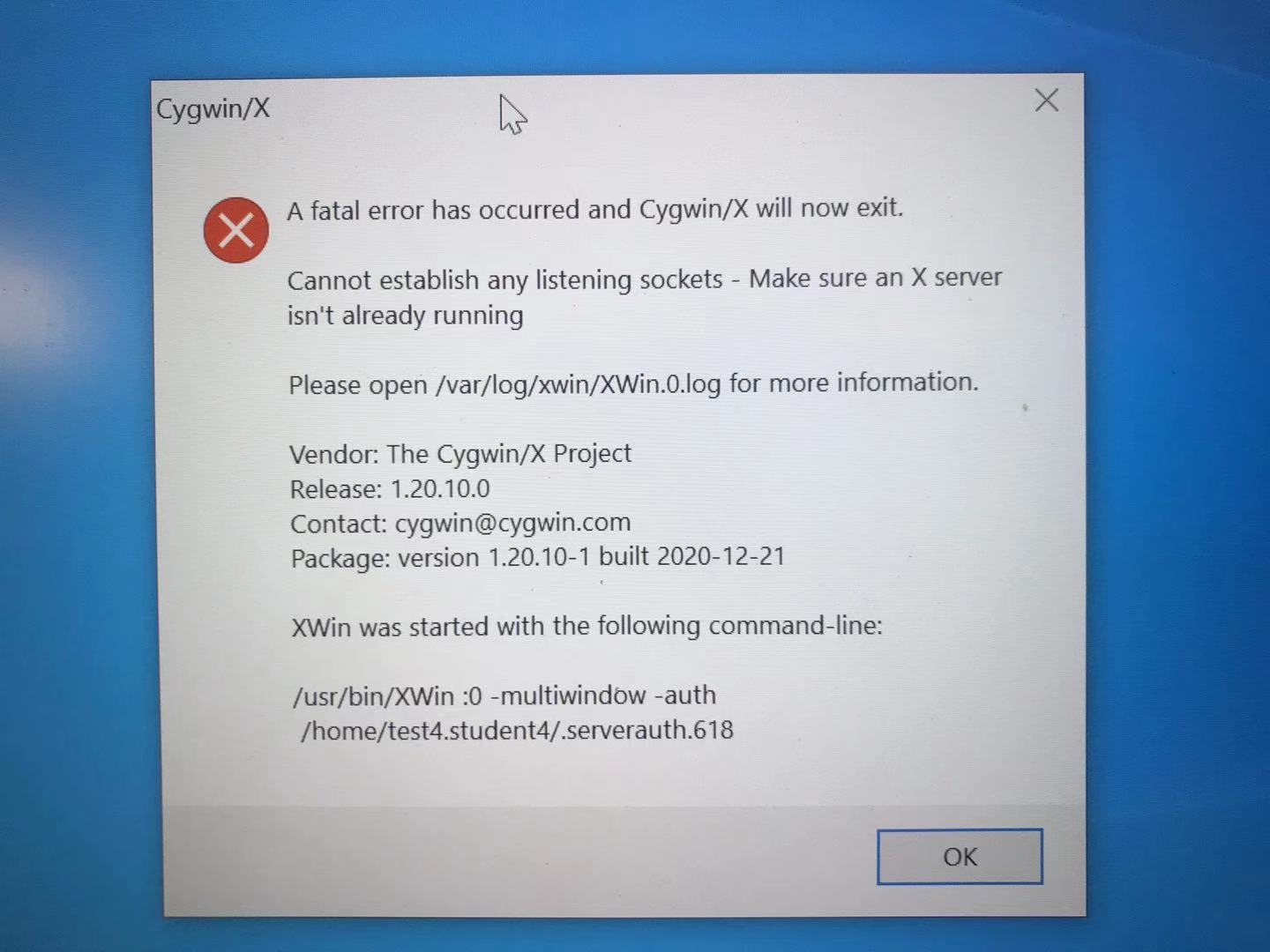Hi,
Give Runas a try. You may refer to the link below for more details.
https://learn.microsoft.com/en-us/previous-versions/windows/it-pro/windows-server-2012-r2-and-2012/cc771525(v=ws.11)
As this document suggests, you can ask Cygwin questions on Stack Exchange
Best Regards,
Ian Xue
============================================
If the Answer is helpful, please click "Accept Answer" and upvote it.
Note: Please follow the steps in our documentation to enable e-mail notifications if you want to receive the related email notification for this thread.