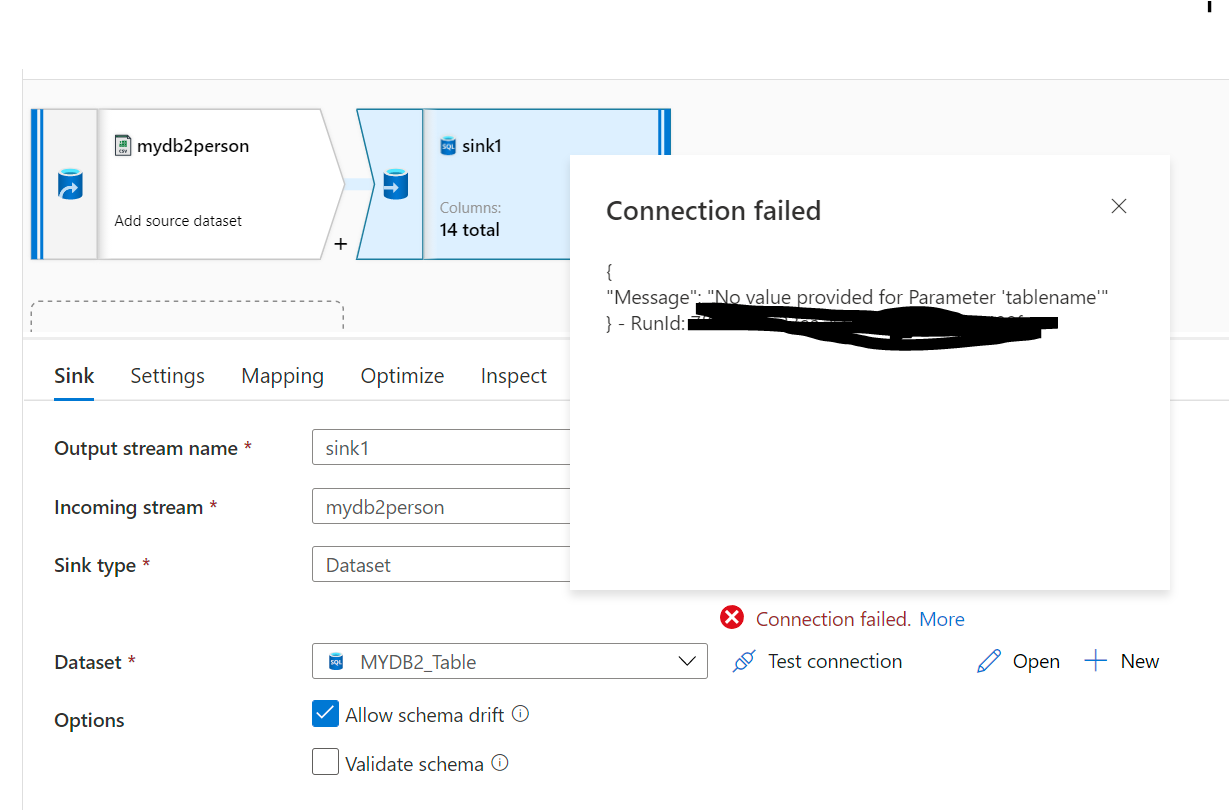Hi @sakuraime ,
Yes, you can pass TableName as a parameter to the Dataset. In this case, first, you have to add a parameter in the Dataset, then, Click on Edit checkbox below the Table field and add dynamic content and select the dataset parameter. Now you can pass/set the tablename in the Dataset properties from the pipeline.
From the screenshot you have provided, it seems like you are trying to do preview in the dataflow layer. If that's the case, please activate Data flow debug mode at the top. When the debug mode will turn on, top right corner in the Dataflow, you will see "Debug Settings" --> Parameters --> set the tablename (please see the screenshots below). :)

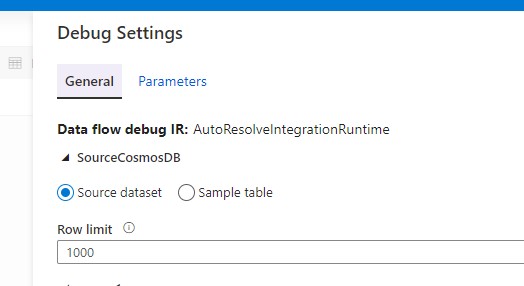
----------
If the above response is helpful, please accept as answer and up-vote it. Thanks!