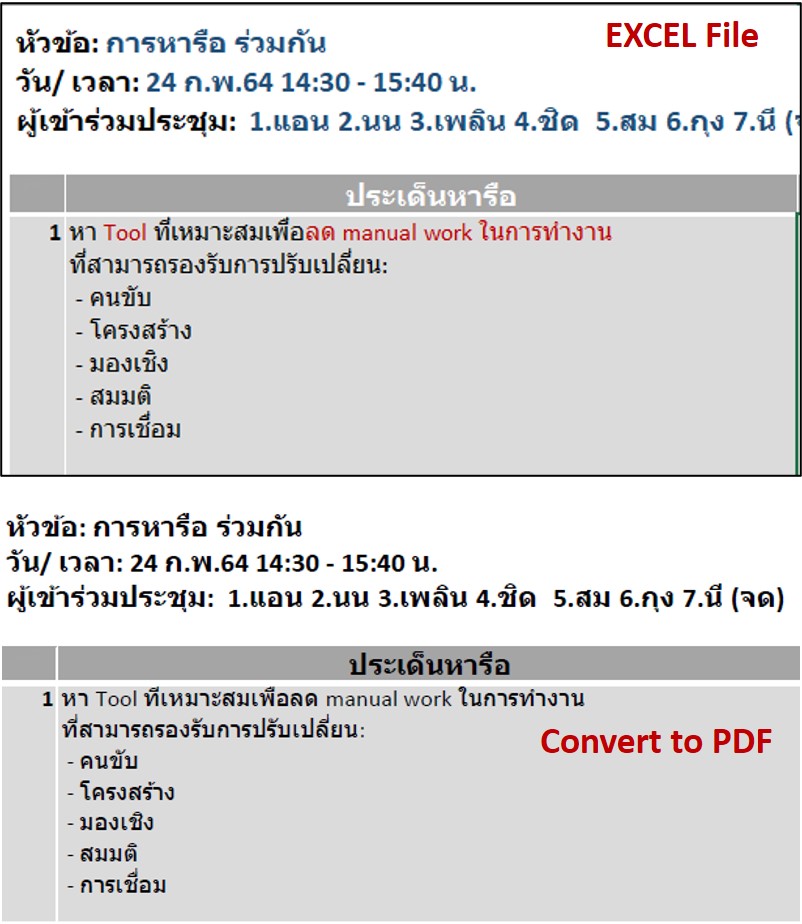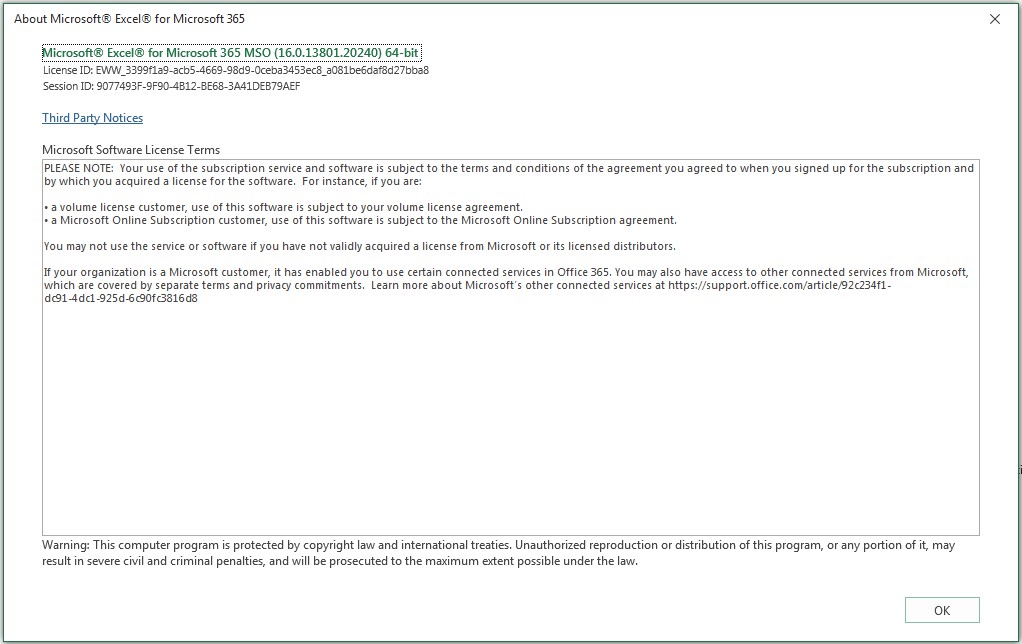@Phatchanee Srikumporn
Based on your description, I have some questions below.
- Does this issue occure with all workbooks (.xls file, .xlsx file)? Or does this issue just occur with specific workbooks?
If the issue just exists on specific files, you can copy all the contents to a new workbook to have a check. - Is your colleague using the same version and version number of Office as yours?
Please go to File > Account > Product Information > About Excel, check the version number. - Do Thai fonts lost color in Print Preview?
If yes, you may go to PageLayout tab > Page Setup group > click Expanding Arrow in the lower right corner > Sheet tab, please make sure the checkbox of "Black and White" is not ticked.
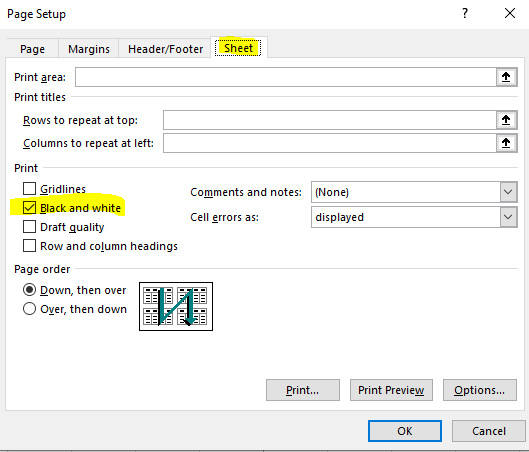
If an Answer is helpful, please click "Accept Answer" and upvote it.
Note: Please follow the steps in our documentation to enable e-mail notifications if you want to receive the related email notification for this thread.