Having an MFA server installed and running is not sufficient, you actually need to be authenticating through said server for that functionality to work. If authenticating against Azure AD/Azure MFA directly, only public ranges will work.
Trusted IPs and private IP ranges

Hi,
As stated in this documentation, trusted IP's can include private IP ranges only when you use MFA Server. Our company already has one installed and running.
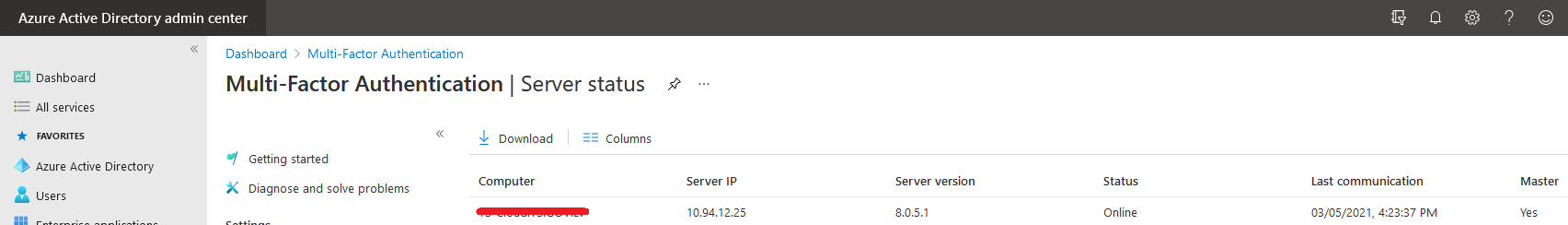
I entered one of our computer's internal IP address in the Trusted IP's section and waited for few hours to make sure everything is successfully replicated on cloud side.
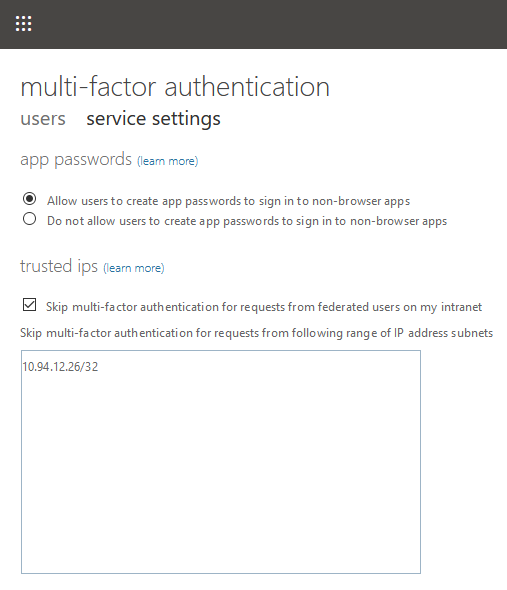
But unfortunately the cloud still requires a code.
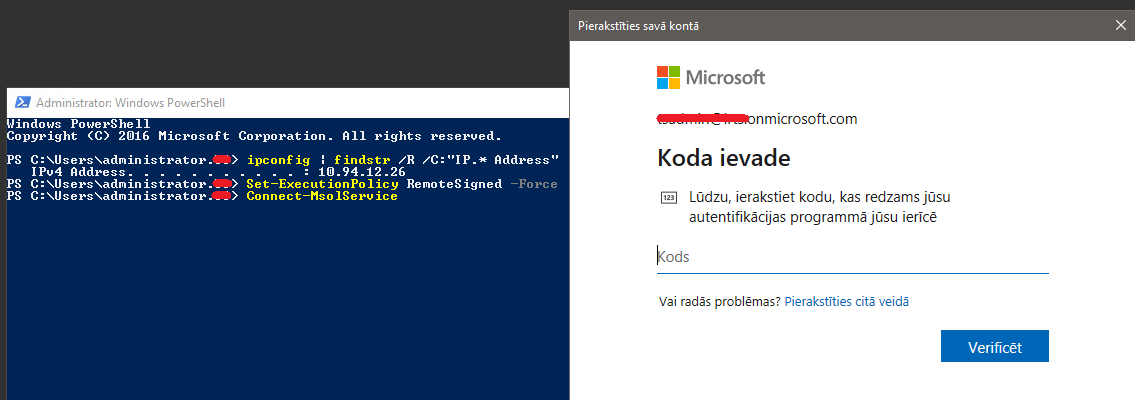
When I tried a public IP, it worked like a charm. So question is simple - do I need additional configuration or I do something wrong?
And for second question - feature comparison says that Trusted IP's is available only with Azure AD Premium licenses. Our users already has Microsoft 365 Business Standard licenses assigned. If I want to use Trusted IP's feature, does that mean I need to assign Azure AD Premium for all users or only for global administrator?
Thanks!
