
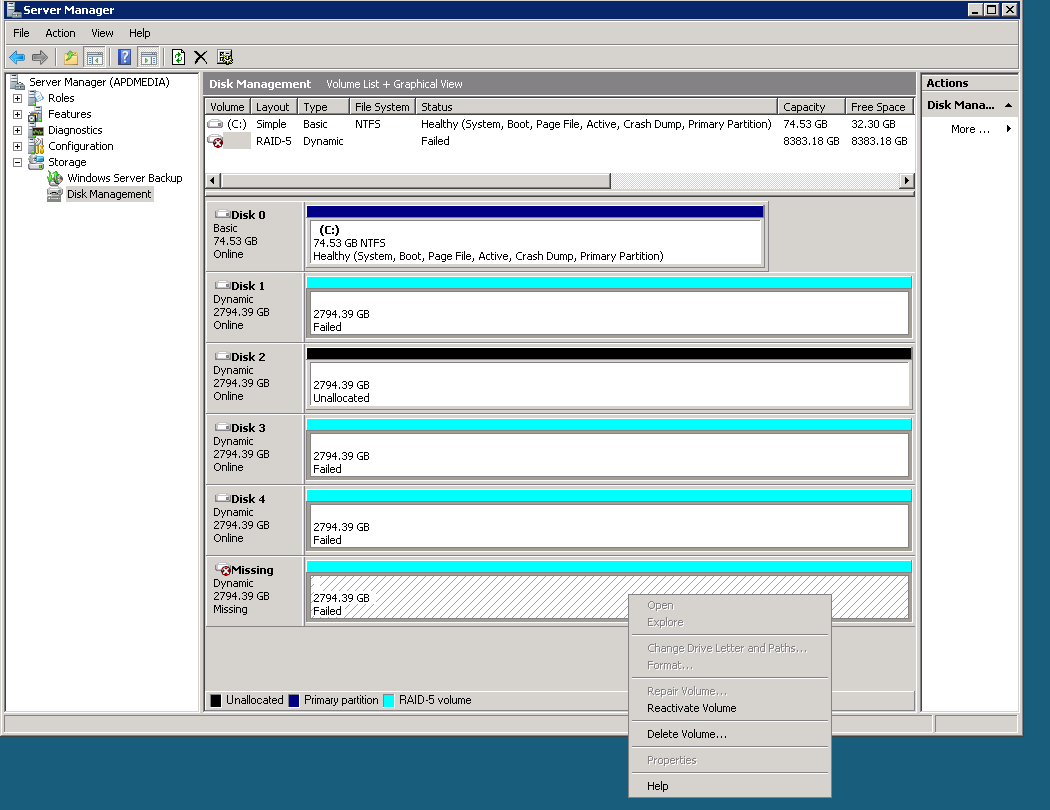
This browser is no longer supported.
Upgrade to Microsoft Edge to take advantage of the latest features, security updates, and technical support.
I have windows 2008 server SP 2 4x HDD 3TB (Raid 5) Seagate SV35 drives 3000GB, All drives the same , Dynamic Setup. one drive failed , shows missing Windows Software raid 5 I lost I drive Disk no 4 , Had a Spare in the server not connected (SV35 3000GB ) a new drive all was fine till the power went out After restart , saw drive Missing , drive fail, remove old drive and connected spare Started server , can see Raid 5 Raid (Blue) , with the missing drive , failed and the new drive I added to replace the missing drive (Black) Change the new drive to Dynamic However when i right click on the fail drive , it will not allow me to repair volume , grayed out What do i do wrong , the new drive is even the same model no as the old one, same size everything ! What do i do wrong , it grey out , the [74985-issue.pdf][1] [1]: /api/attachments/74985-issue.pdf?platform=QnA


Hi,
If the disk status is Offline and the disk's name changes to Missing, the disk was recently available on the system but can no longer be located or identified. The missing disk may be corrupted, powered down, or disconnected.
Please check the following things:
Thanks for your time!
Best Regards,
Anne
If the Answer is helpful, please click "Accept Answer" and upvote it.
Note: Please follow the steps in our documentation to enable e-mail notifications if you want to receive the related email notification for this thread.