Have you tried running Repair from the Setup media?
Missing MSI file issue
Hi MS Team, many times I get below error during applying latest security patches to SLQ Server irrespective of SQL version even during uninstalling SQL instance also. . But can never find "\sql_engine_core_inst_msi\" even error is found in developer edition. Kindly guide how to resolve this issue. TITLE: SQL Server Setup failure. ------------------------------ SQL Server Setup has encountered the following error: The cached MSI file 'C:\Windows\Installer\6a685.msi' is missing. Its original file is 'sql_engine_core_inst.msi' and it was installed for product 'SQL Server 2016 Database Engine Services' from 'I:\x64\setup\sql_engine_core_inst_msi\', version '13.2.5026.0', language 'ENU'. To resolve this problem, recover the missing file from the installation media and start setup again. For more information about how to resolve this problem, see 'Steps to restore the missing Windows Installer cache files' (http://go.microsoft.com/fwlink/?LinkId=144387) in the Microsoft Knowledge Base. Error code 0x84B20002. For help, click: http://go.microsoft.com/fwlink?LinkID=20476&ProdName=Microsoft%20SQL%20Server&EvtSrc=setup.rll&EvtID=50000&EvtType=0xD66F84B3%25400xF762992B%25401202%25402 ------------------------------ BUTTONS: OK ------------------------------
SQL Server | Other
2 answers
Sort by: Most helpful
-
 Erland Sommarskog 128.7K Reputation points MVP Volunteer Moderator
Erland Sommarskog 128.7K Reputation points MVP Volunteer Moderator2021-03-06T10:19:50.227+00:00 -
 CarrinWu-MSFT 6,891 Reputation points
CarrinWu-MSFT 6,891 Reputation points2021-03-08T03:02:43.053+00:00 Hi @Navneet Agarwal ,
From the error message, the first link is already give the solution that can resolve missing MSI files. Have you try it? First, you can use the FixMissingMSI tool to identify MSI file that are missing from the Windows Installer cache. Please download it from here. Next, you can scan the folders which you need to repair. For the details, please refer to FixMissingMSI Readme, see below illustration:
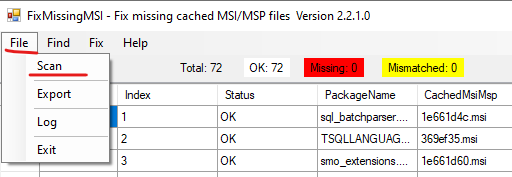
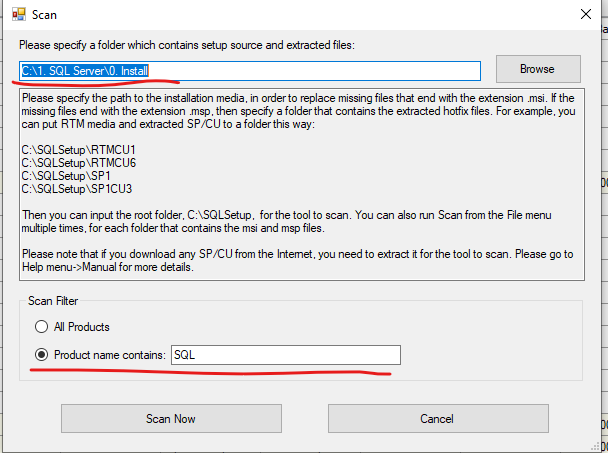
Best regards,
Carrin
If the answer is helpful, please click "Accept Answer" and upvote it.
Note: Please follow the steps in our documentation to enable e-mail notifications if you want to receive the related email notification for this thread.