@Vanessa Toves The "Office 365 Mover" application is a multitenant app that doesnt need to be added to AAD using the Gallery Applications section under Enterprise App Registration. To access Office 365 Mover app, simply signin to the app, and it would ask for user's consent for the permissions. Once the user provides the consent, this app would automatically get added to the tenant with whose email id you have logged in.
After signing into the application, you should be able to find this application's entry under the Enterprise Applications' blade in AAD. You need to search for that application with either typing the fullname i.e "Office 365 Mover" or simply search by "office" and it should list the app. Please refer to the screenshot below:
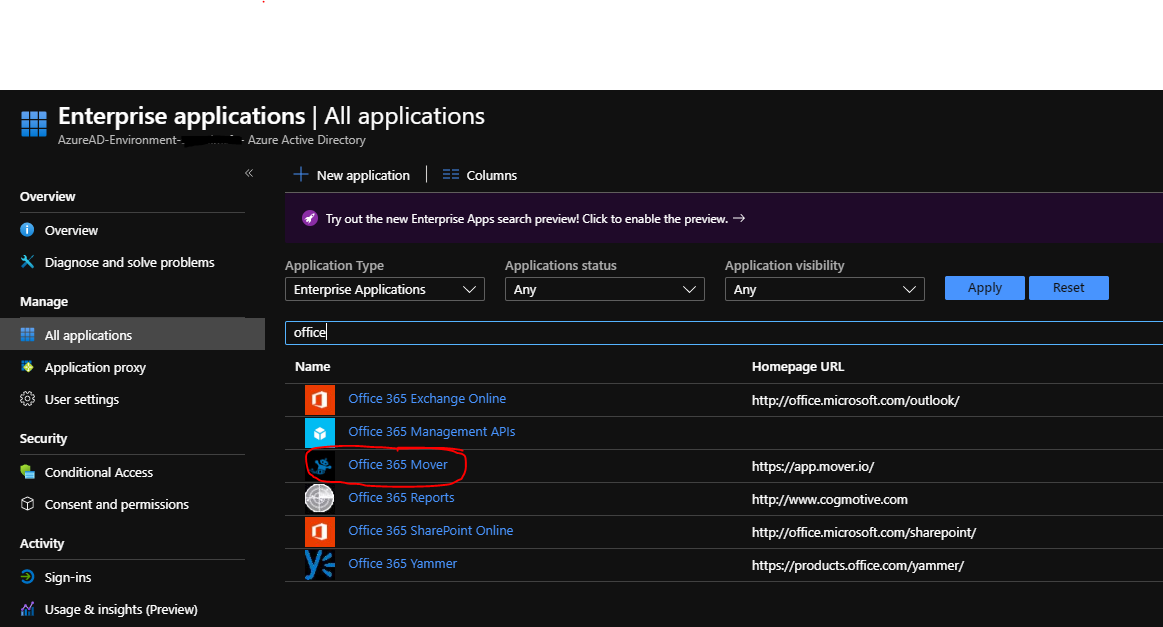
You can also search for this application using the Powershell cmdlet.
Connect-AzureAD
Get-AzureADServicePrincipal -SearchString "Office 365 Mover"
Once you run this command, you should see the following output:
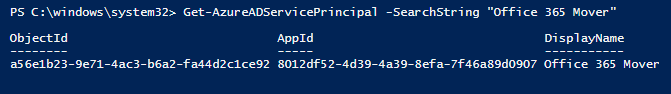
Hope this helps.
Do let us know if this helps and if there are any more queries around this, please do let us know so that we can help you further. Also, please do not forget to accept the response as Answer; if the above response helped in answering your query.