
> The internal browser downloads the sheet, but instead of allowing me to select data and insert in current page
Could you please show me the interface you encounter this issue?
On my test environment with Office 2010 and Microsoft Power Query for Excel installed, according to the article "Using Google Sheets As Data Source In Power Query", I modify the URL, delete the /edit#gid=267133497 of the sheet and add /export?format=xlsx to the end of the URL.
Then use From Web import the data from Google Sheet into Excel successfully as following gif.
(Please Note: Since the web site is not hosted by Microsoft, the link may change without notice. Microsoft does not guarantee the accuracy of this information.)
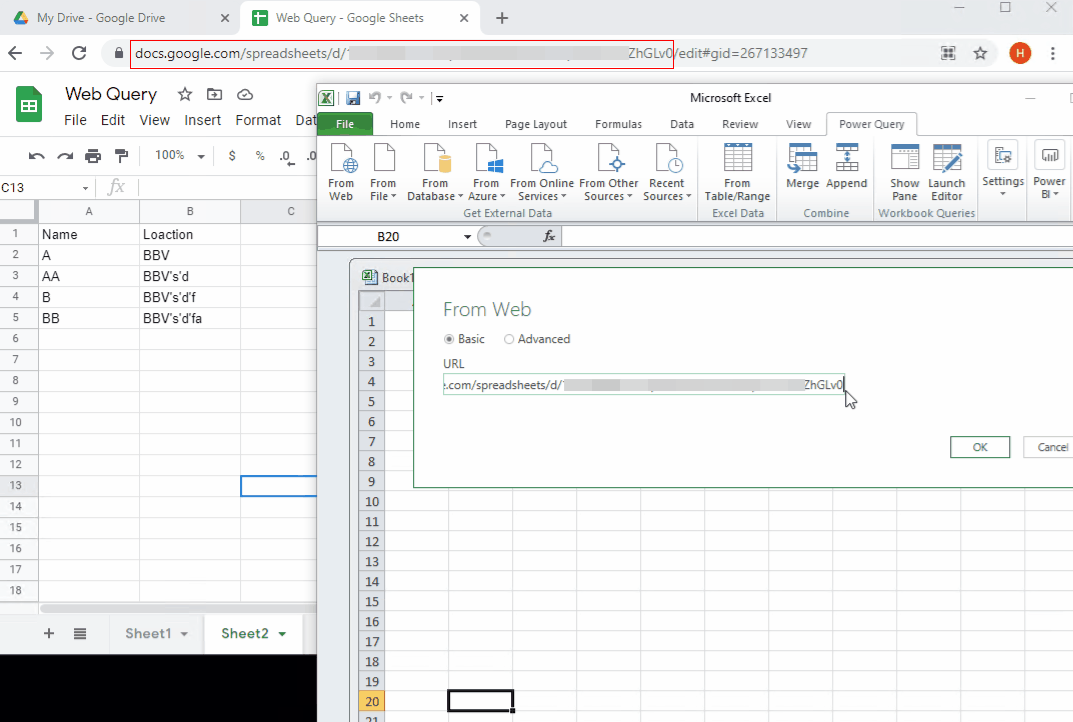
If your steps are same as mine, but these steps still do not work, please go to File > Options Advanced > General section > clear the Ignore other applications that use Dynamic Data Exchange (DDE) check box in the General area.
Any updates, please let me know.
If an Answer is helpful, please click "Accept Answer" and upvote it.
Note: Please follow the steps in our documentation to enable e-mail notifications if you want to receive the related email notification for this thread.

