
Hi @Leili vazietan ,
To configure conditonally required fields in InfoPath, please take a reference to the following steps to modify your existing InfoPath form.
- Disable "Cannot be blank" option in Data Picker Properties.
- Click on Date Picker control and select Manage Rules. New a validation rule then.
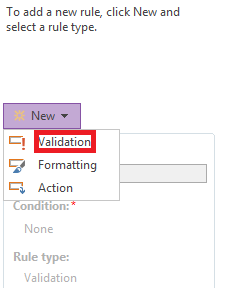
- Click "None" under Condition section and add rules:
(Drop-Down List control) (is not equal to) (the certain value) and (Date Picker control) (is blank)
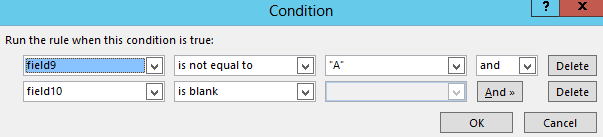
- Type in
Requiredin ScreenTip textbox.
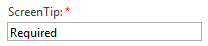
- Republish the InfoPath form.
Test result in my end:
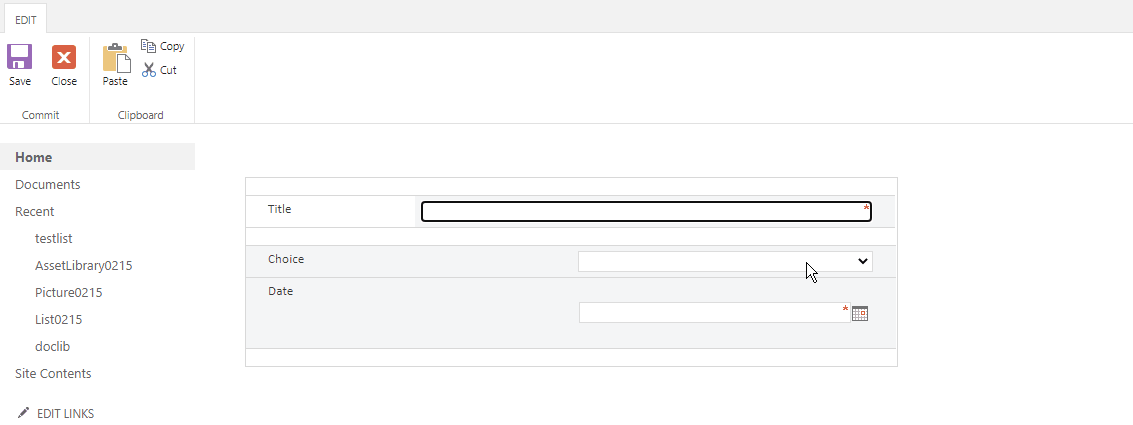
If an Answer is helpful, please click "Accept Answer" and upvote it.
Note: Please follow the steps in our documentation to enable e-mail notifications if you want to receive the related email notification for this thread.
