Hi,
Based on my understanding , the managers folder can be accessed by the staff group through the network path, right?
To know the issue , would you please share a screenshot as following (Please hide the private information):
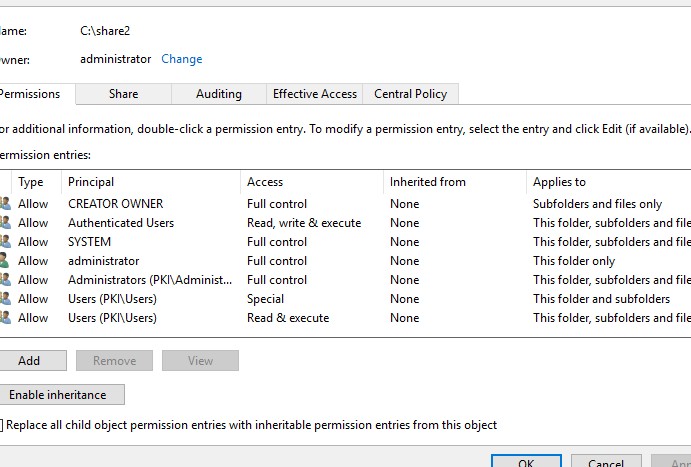
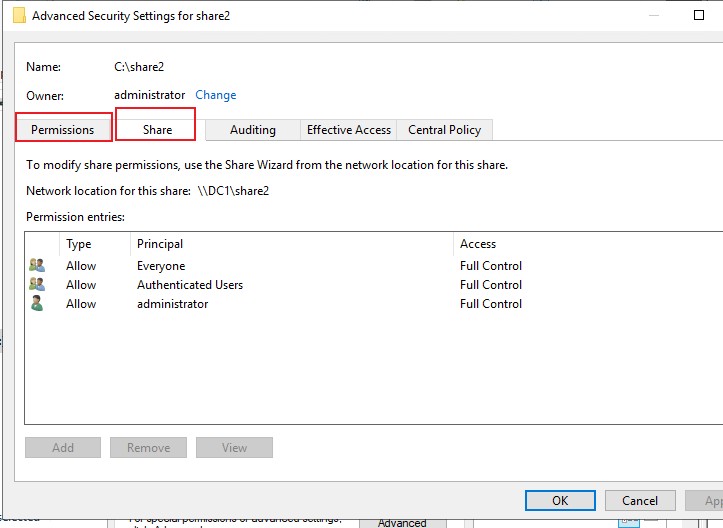
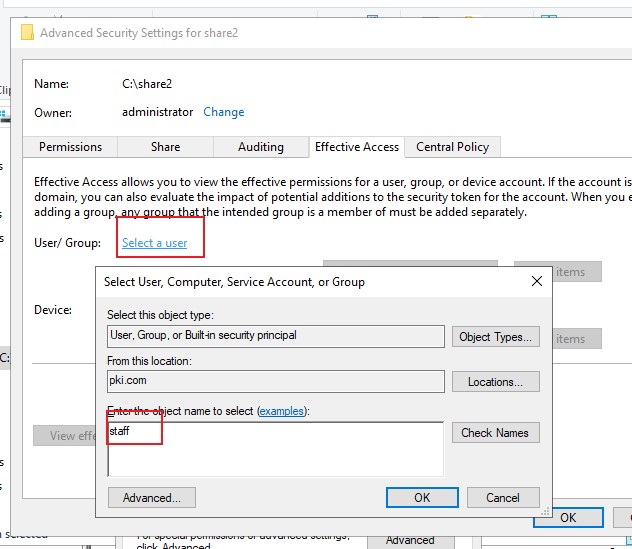
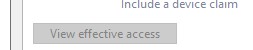
Then run command :whoami for the user in staff group to check the membership.
Best Regards,