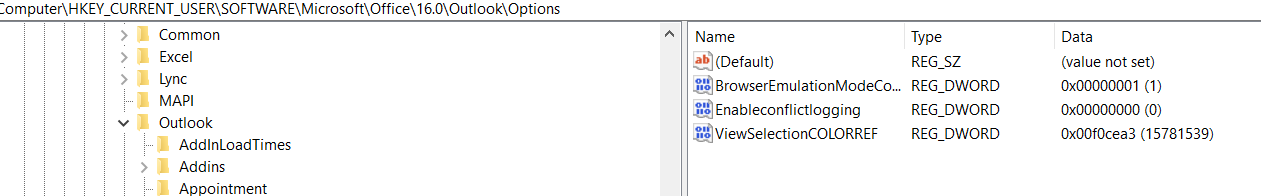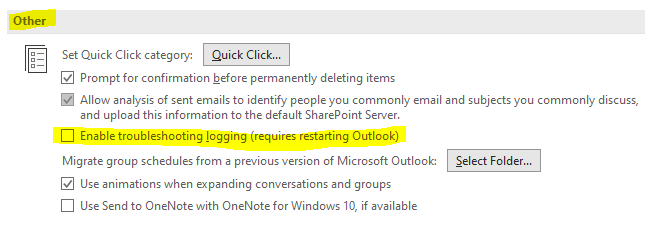Hi @Jack Saltiel ,
Synchronizing Mailbox '******@XXXXXXXXX.com' 9:30:05 Synchronizing Hierarchy 9:30:07 Error in folder 'Inbox'
I tried some research and found that errors like this are usually related to the sync between Outlook and your mail server. Have you tried some common troubleshooting methods before such as trying to remove and re-add those IMAP accounts in Outlook and check if the issue has any difference there. By the way, a corrupted Outlook profile can lead this issue, so please try creating and using a new Outlook profile via Control Panel > Mail > Show profile and see if there is any difference. For more information: There was an error synchronizing your folder hierarchy. Error : 80041004.
Besides, if you do think that all email accounts can work fine and you just would like to stop these logs, manually creating the "Enableconflictlogging" Registry key like below might could help. (Note: Since the web site is not hosted by Microsoft, the link may change without notice. Microsoft does not guarantee the accuracy of this information.)
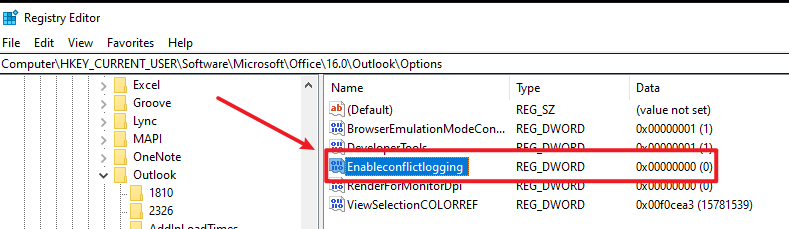
(Note: Serious problems can occur if you modify the registry incorrectly. Before making changes, back up the registry to restore it in case something goes wrong.)
Hope this can be helpful.
If an Answer is helpful, please click "Accept Answer" and upvote it.
Note: Please follow the steps in our documentation to enable e-mail notifications if you want to receive the related email notification for this thread.