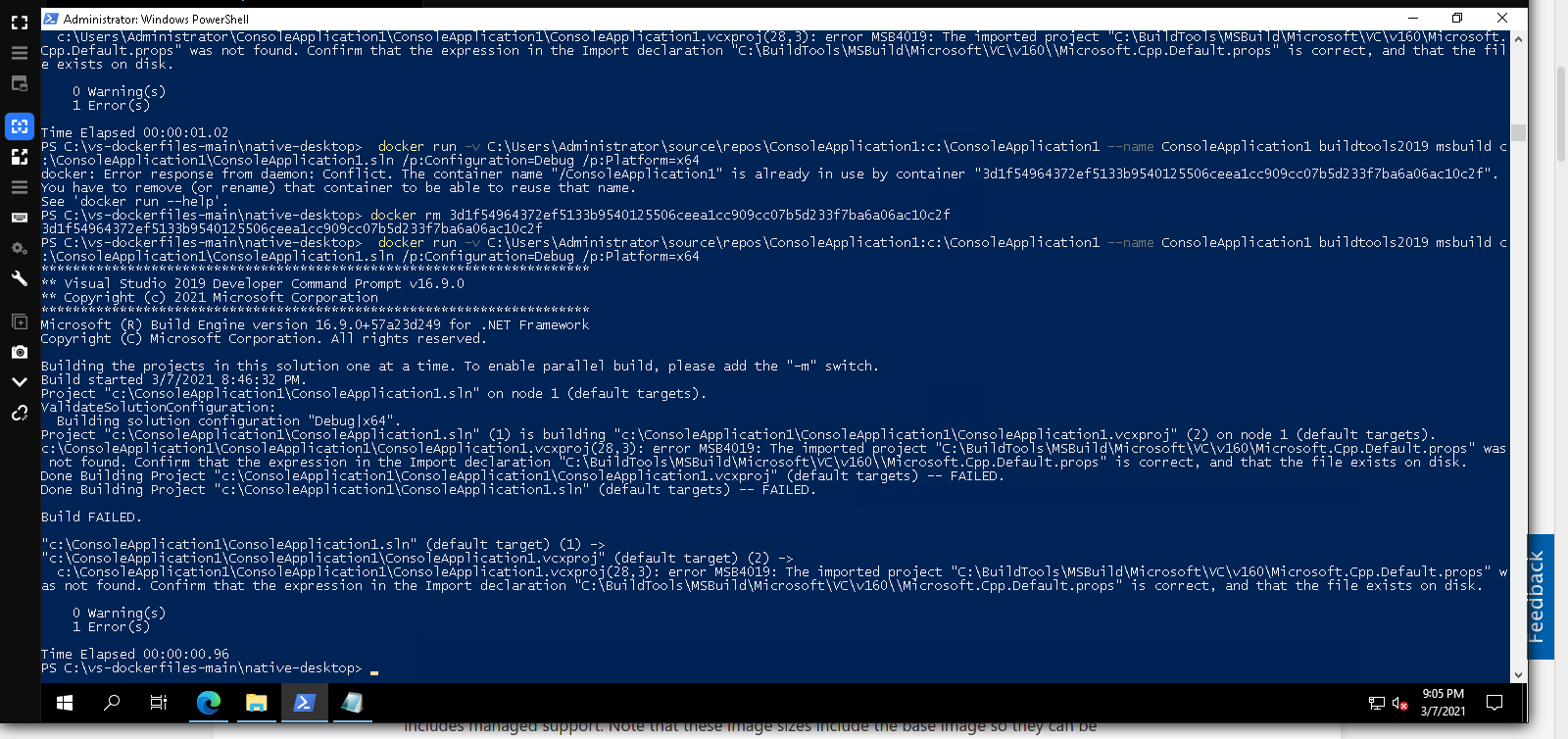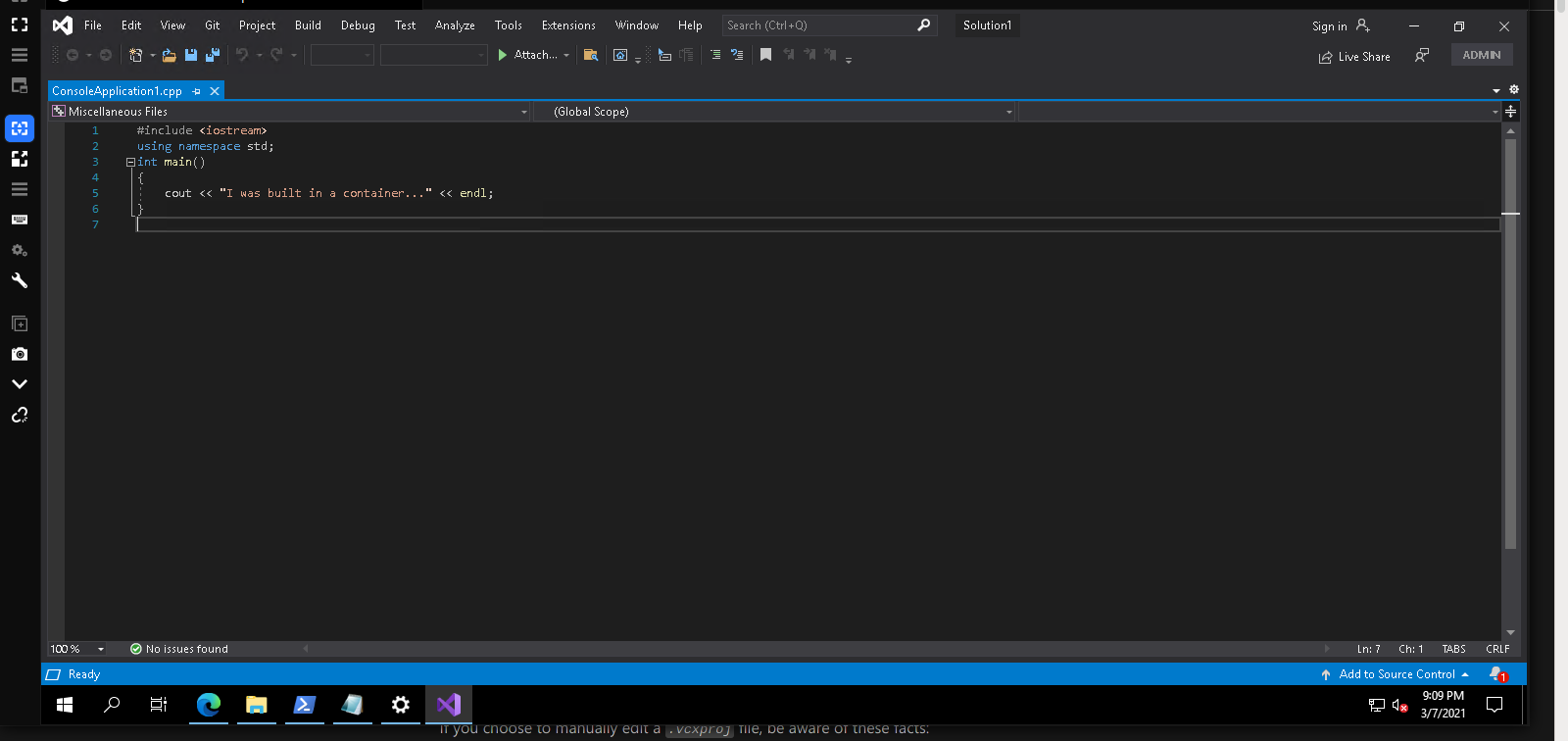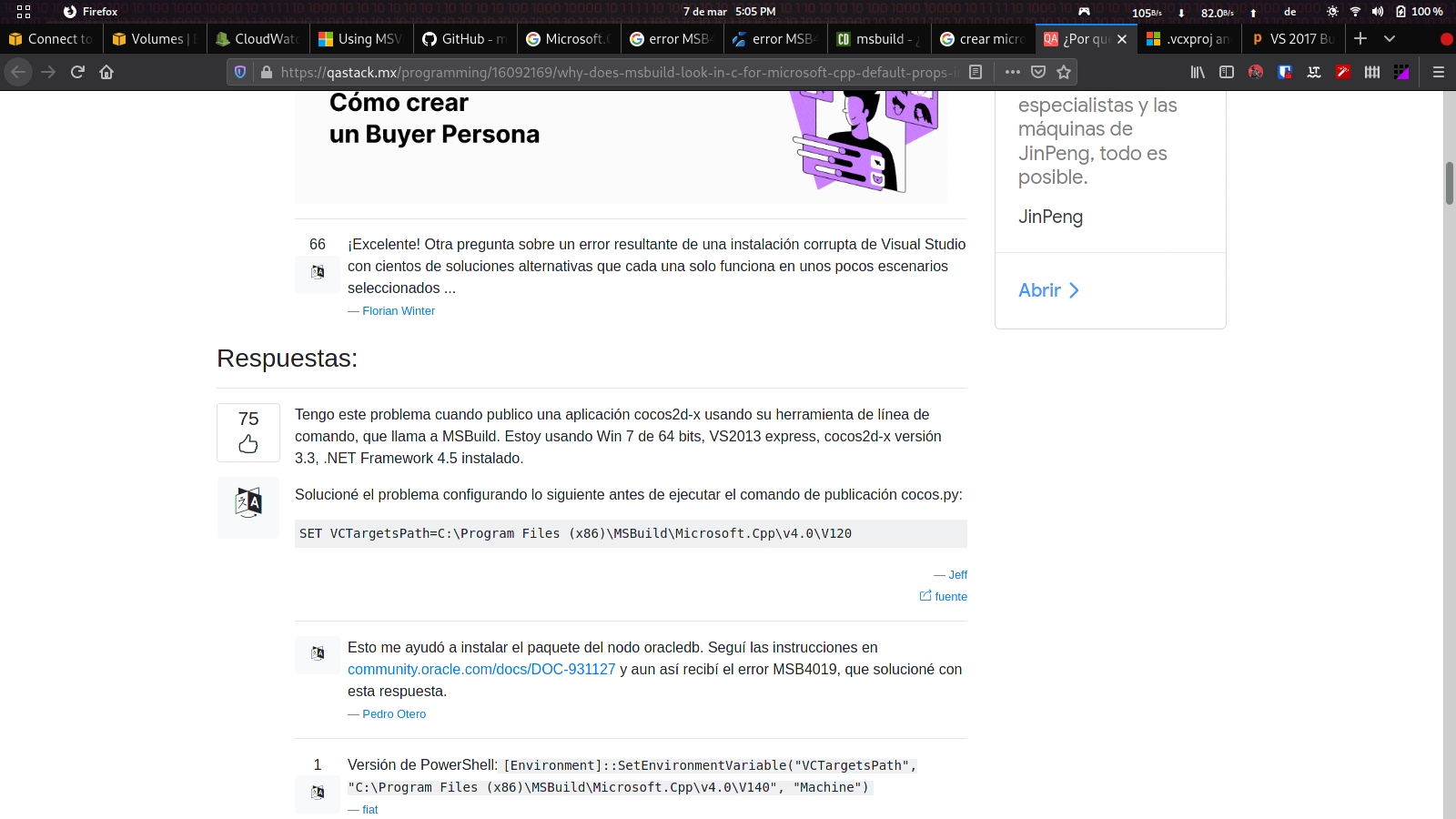Hi HansSchneider,
It seems that the VC++ components are not installed into the build tool directory. Please confirm if this command is added in docker file:
--add Microsoft.VisualStudio.Workload.VCTools --includeRecommended
Best Regards, Dylan
If the answer is helpful, please click "Accept Answer" and upvote it.
Note: Please follow the steps in our *
*documentation* to enable e-mail notifications if you want to receive the related email notification for this thread.**