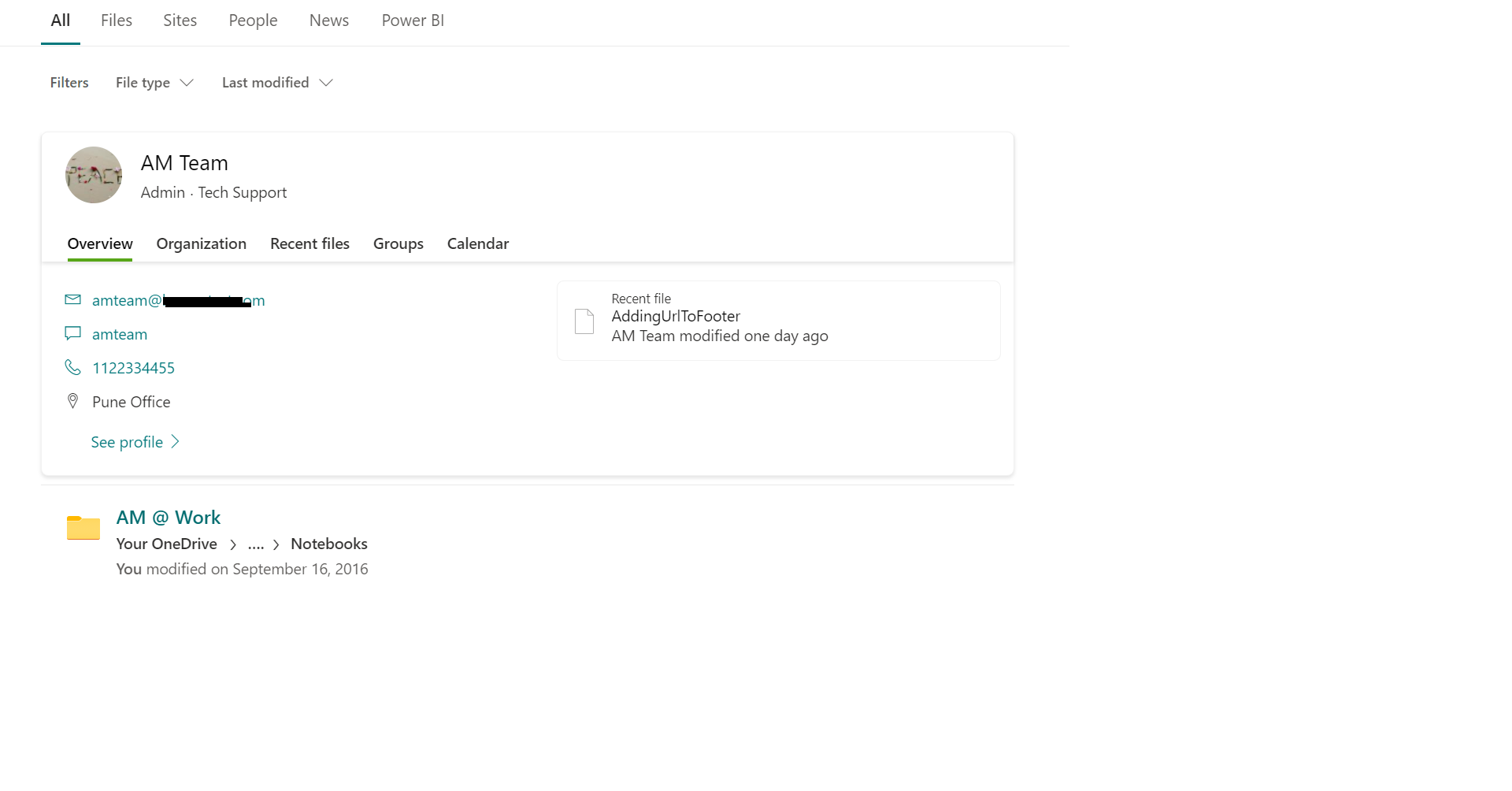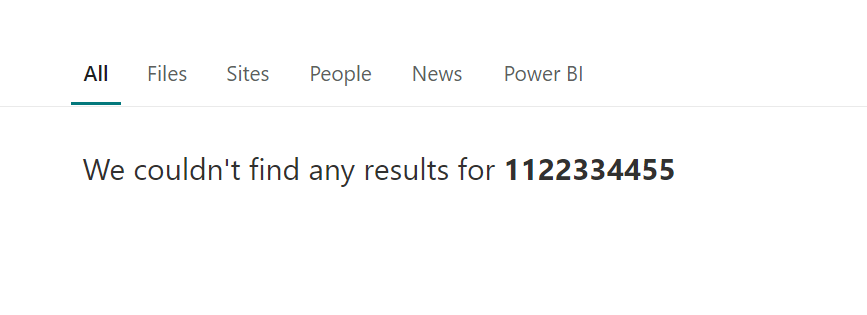Please note:
- Phone numbers (Work Phone included) in user profiles are automatically crawled with built-in (managed) properties
CellPhoneandWorkPhone, which can be found via SharePoint admin center > Search > Manage Search Schema.
These properties are set “Queryable” by default and there is no need for extra configuration.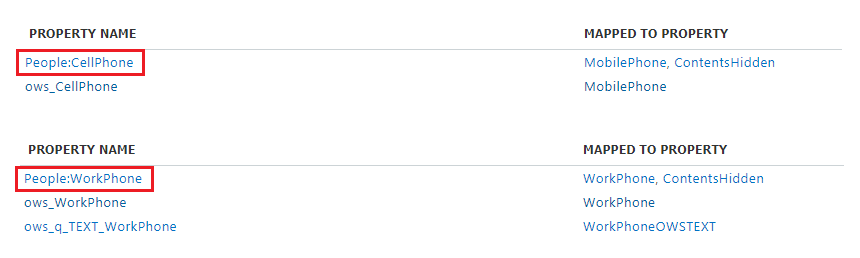
- The search results for phone numbers will only appear under the People vertical. Switch to People tab on search results page and see if you get the specific user returned.
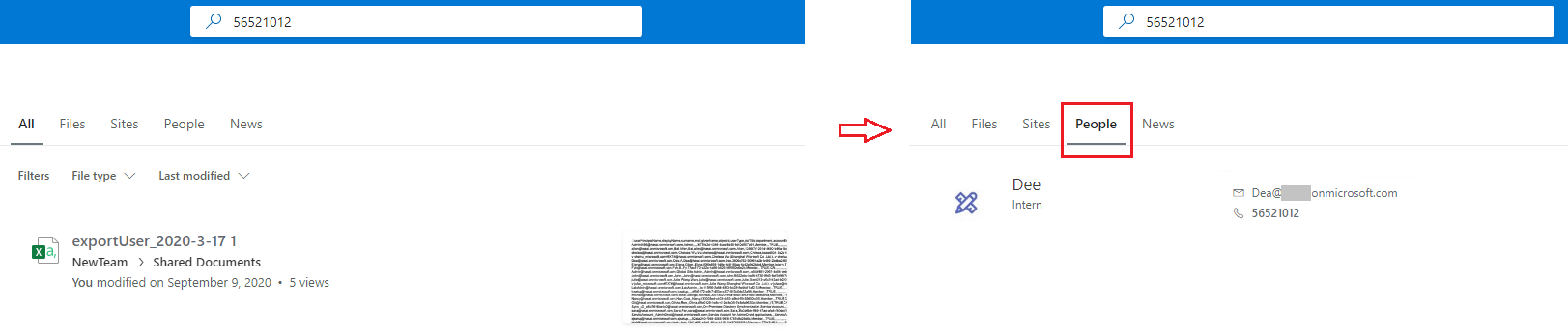 Referring to this document: Customize the search results page, a connection can be added as a content source only under one vertical, which means it is not supported to put People search results under the All vertical.
Referring to this document: Customize the search results page, a connection can be added as a content source only under one vertical, which means it is not supported to put People search results under the All vertical.
- If you cannot see the expected result under People tab, it is possible that the properties are not synced to SharePoint yet. You can see the document here for the user profile sync process in Microsoft 365.
Note that it might take longer than 24 hours for the phone number properties to sync and return in search results.
- If you cannot see the expected result under People tab, it is possible that the properties are not synced to SharePoint yet. You can see the document here for the user profile sync process in Microsoft 365.
If an Answer is helpful, please click "Accept Answer" and upvote it.
**Note: Please follow the steps in our documentation to enable e-mail notifications if you want to receive the related email notification for this thread. **