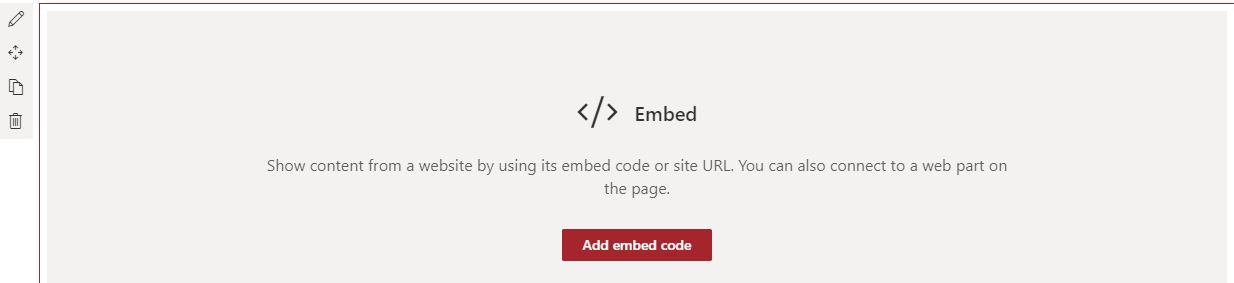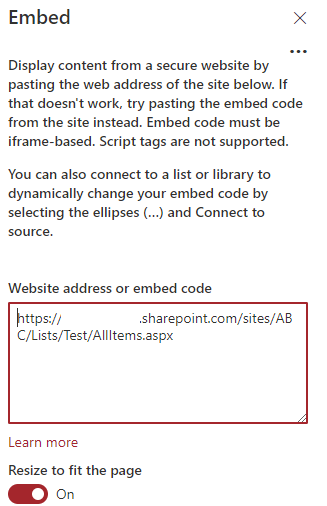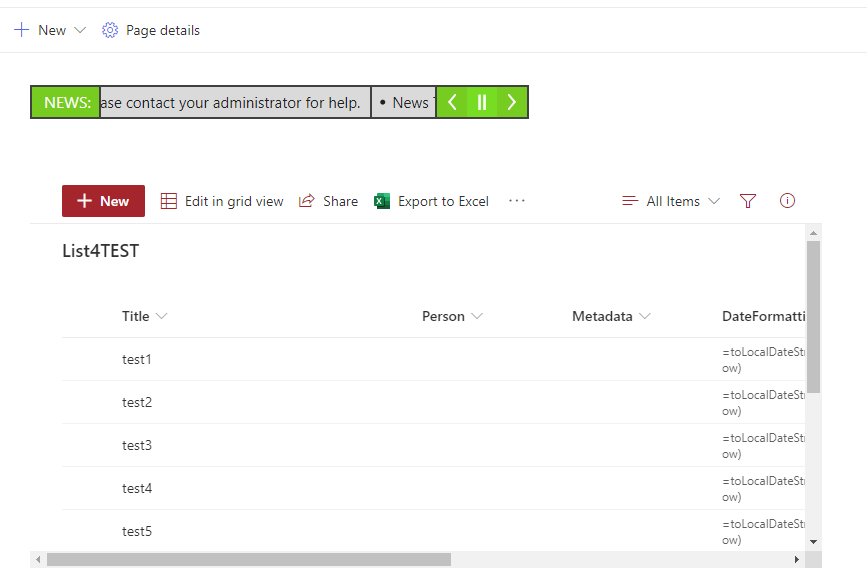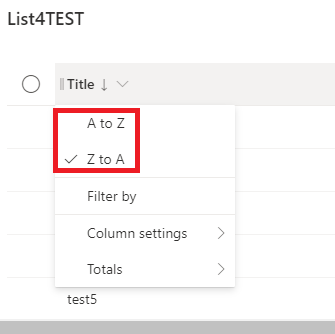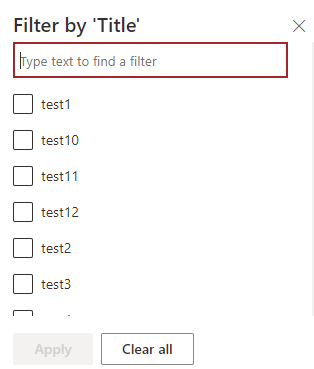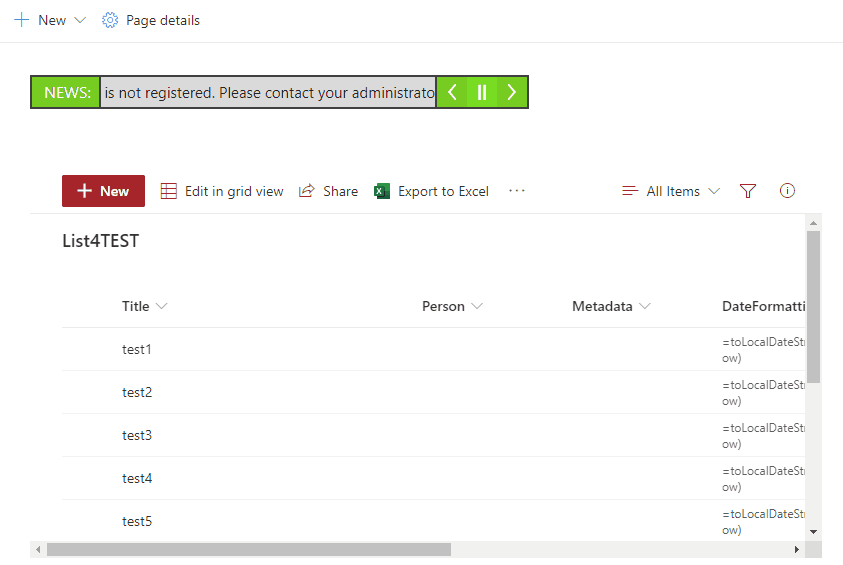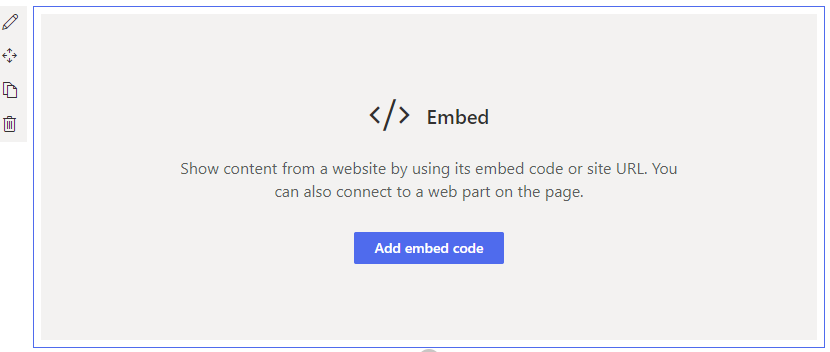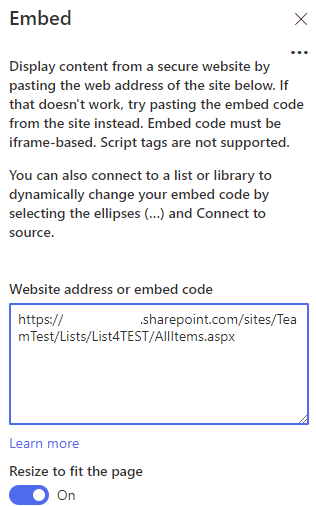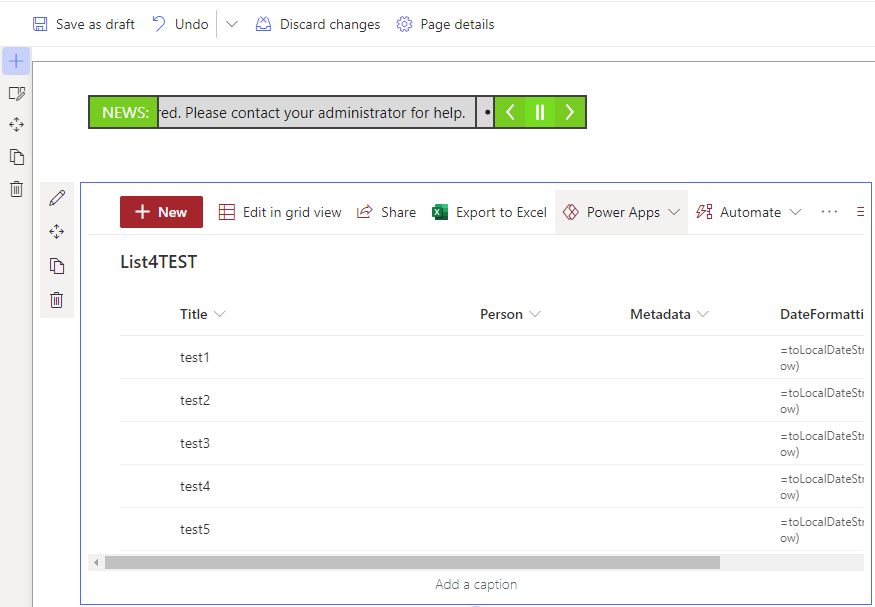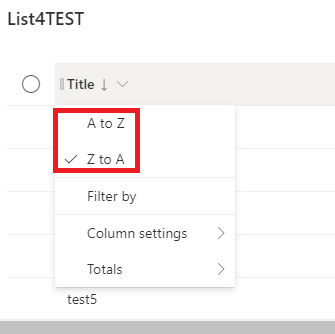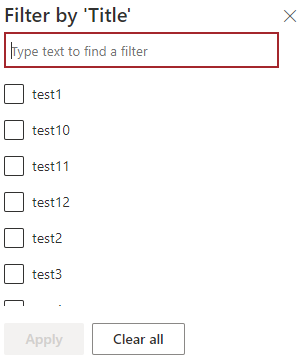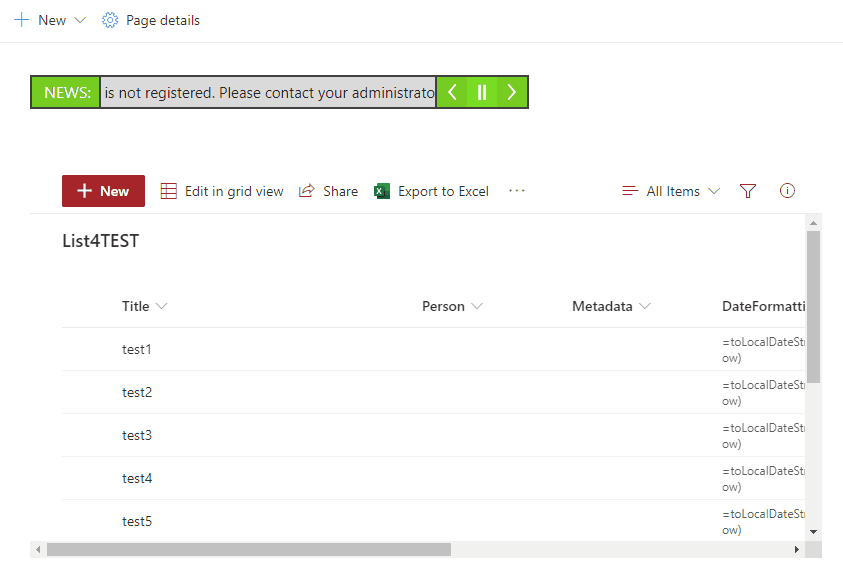Hi all
I am a total SharePoint Newbie, so will need to explain this in layman's terms. Our sister company has setup a site with information that we need to access. The problem is, their site seems to be rather ad-hoc and difficult to navigate. So I was wondering whether it would be possible to create a link to their site from ours to display information in a logical manner.
They are creating document libraries with the label "customer-location-contract number". They are also creating a Project List with the document libraries listed with each label in the Project List being a link to the document library.
The question is, from an associated site, can I somehow query either the site contents (including the document libraries) or this project list in such a way that the library name is presented, or at least listed, in order of the contract number? Rather disappointingly, when I have done manual searches in the Project List, it has not returned reliable results - is this a feature of the application?
Thanks
Phil