I will show you a demo to implement DatagridCell Background color based on value.
The Xaml code is:
<DataGrid x:Name="dataGrid" ItemsSource="{Binding }" AutoGenerateColumns="False" SelectionMode="Extended" SelectionUnit="CellOrRowHeader" >
<DataGrid.Resources>
<local:WorkItemBackgroundConverter x:Key="converter"/>
</DataGrid.Resources>
<DataGrid.Columns>
<DataGridTemplateColumn Header="Name " Width="50" CanUserSort="True" x:Name="SP001" >
<DataGridTemplateColumn.CellTemplate>
<DataTemplate>
<Label x:Name="SP001F" Width="50" Content="{Binding Name}" HorizontalAlignment="Center" Background="{Binding Path=Name, Converter={StaticResource converter}}"
HorizontalContentAlignment="Center" VerticalContentAlignment="Center" BorderThickness="0" VerticalAlignment="Center" />
</DataTemplate>
</DataGridTemplateColumn.CellTemplate>
</DataGridTemplateColumn>
<DataGridTextColumn Header="Age" Width="50" Binding="{Binding Age}" />
<DataGridCheckBoxColumn Header="Pass Exam?" Width="100" Binding="{Binding Pass}"/>
<DataGridHyperlinkColumn Header="Email" Width="150" Binding="{Binding Email}"/>
</DataGrid.Columns>
</DataGrid>
The vb code is:
Imports System.Collections.ObjectModel
Partial Public Class MainWindow
Inherits Window
Public Sub New()
InitializeComponent()
Dim memberData As ObservableCollection(Of Member) = New ObservableCollection(Of Member)()
Dim radom As Random = New Random()
For i As Integer = 1 To 20 - 1
Dim men As Member = New Member()
men.Age = radom.[Next](100).ToString()
men.Name = "JOE" & i.ToString()
If i Mod 2 = 0 Then
men.Pass = True
Else
men.Pass = False
End If
men.Email = New Uri("mailto:JOE" & i.ToString() & "+@school.com")
memberData.Add(men)
Next
dataGrid.DataContext = memberData
End Sub
End Class
Public Class Member
Public Property Name As String
Public Property Age As String
Public Property Pass As Boolean
Public Property Email As Uri
End Class
The converter code is:
Imports System.Globalization
Class WorkItemBackgroundConverter
Implements IValueConverter
Private Function IValueConverter_Convert(value As Object, targetType As Type, parameter As Object, culture As CultureInfo) As Object Implements IValueConverter.Convert
If value.ToString().Contains("1") Then
Return Brushes.Bisque
Else
Return Brushes.LightBlue
End If
End Function
Private Function IValueConverter_ConvertBack(value As Object, targetType As Type, parameter As Object, culture As CultureInfo) As Object Implements IValueConverter.ConvertBack
Throw New NotImplementedException()
End Function
End Class
The result picture is:
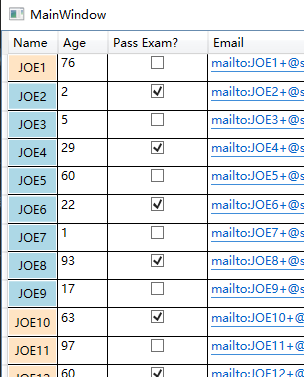
If the response is helpful, please click "Accept Answer" and upvote it.
Note: Please follow the steps in our documentation to enable e-mail notifications if you want to receive the related email notification for this thread.
