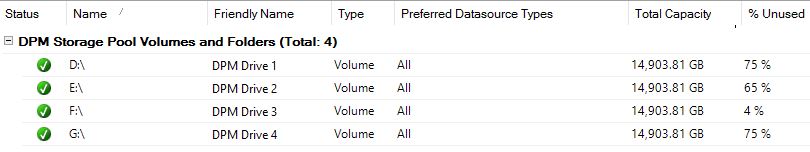Hi Andy. I came across your post while researching a separate issue I'm having with DPM 2016. I hope you'll understand the brief reply as I want to help but I need to get back to my issue...
Essentially, when you create a protection group or add new data sources, you select the DPM storage volume that will host the data. Unfortunately, you need to manage balancing the data across your 4 volumes. Without a crystal ball to know how much each data source is going to grow over time, you will inevitably need to shift things around occasionally. The good news is that you can move your backup data between volumes easily:
https://learn.microsoft.com/en-us/system-center/dpm/volume-to-volume-migration?view=sc-dpm-2019
I haven't had to do this in since about DPM 2012 RTM. It looks like things have improved greatly with 2016+.
I hope this helps.
Good luck,
Steve