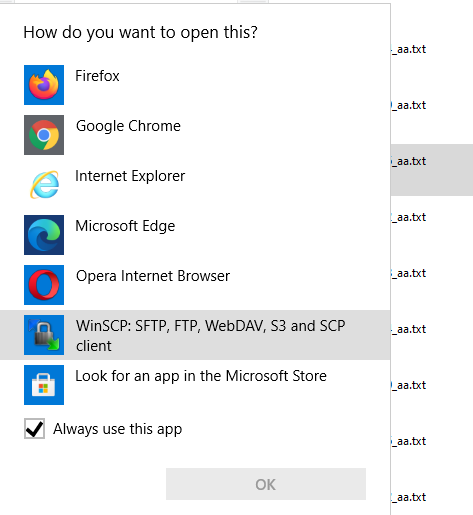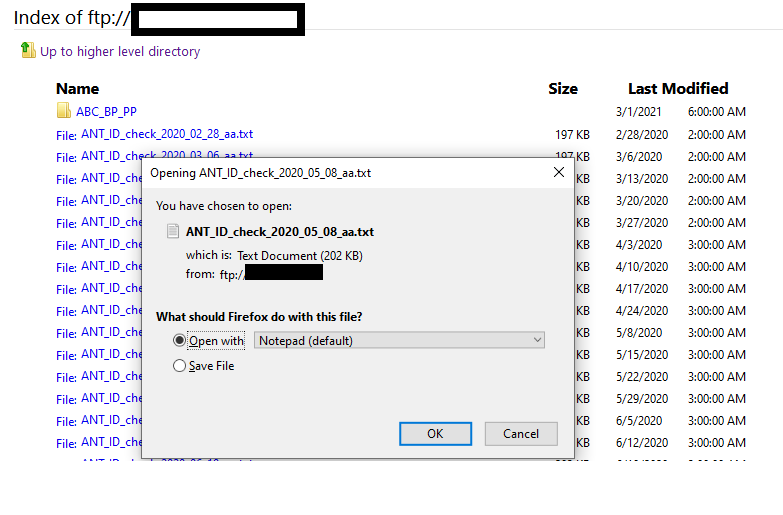Hi,
Thanks for posting in Q&A platform.
My understanding is you can access to FTP mapped drive but cannot open files in it. Please correct me if my understanding is wrong.
May I know is there any screenshot related to this issue? If yes, please provide screenshot for further troubleshooting.
Best Regards,
Sunny
----------
If the Answer is helpful, please click "Accept Answer" and upvote it.
Note: Please follow the steps in our documentation to enable e-mail notifications if you want to receive the related email notification for this thread.