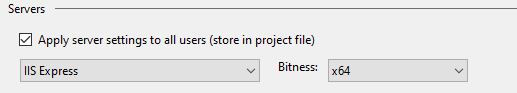In my environment I reproduce the issue after uninstall below redistributable package from control panel.
Microsoft Visual C++ 2015-2019 Redistributable (x64) -14.29....
Microsoft Visual C++ 2015-2019 Redistributable (x86) -14.29....
My OS is Windows 10, Visual Studio 2019
and installing again this package may solve the issue.
https://support.microsoft.com/en-us/topic/the-latest-supported-visual-c-downloads-2647da03-1eea-4433-9aff-95f26a218cc0
Direct Link:
https://aka.ms/vs/16/release/vc_redist.x86.exe
and
https://aka.ms/vs/16/release/vc_redist.x64.exe
please install those if not install. And try .
If doesn't work Then Install all C++ for Desktop from Visual Studio Installer.