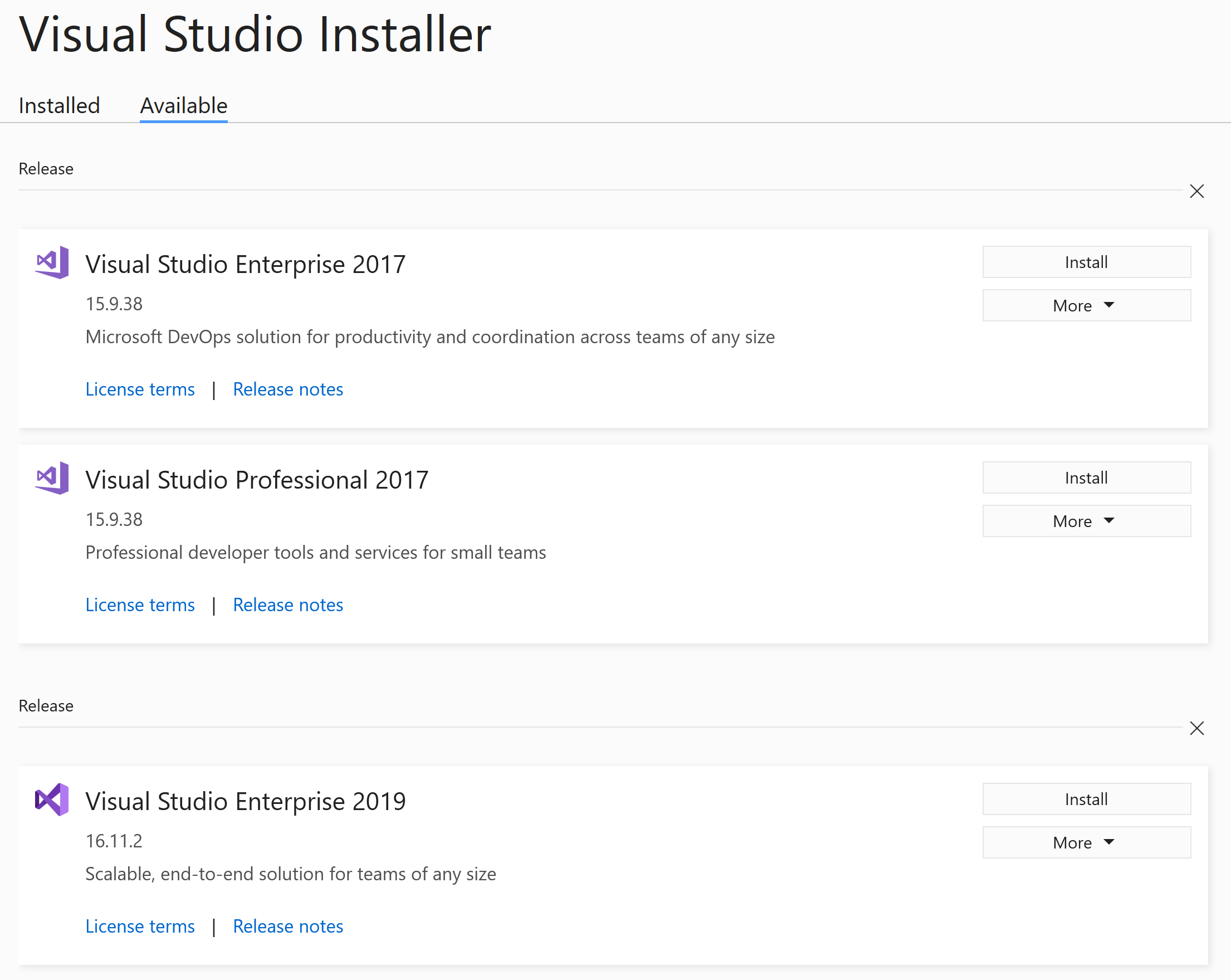Hi AnthonyGreen,
You need to completely remove existing visual studio community, then download the specified version(enterprise or professional) at that site, then download community under Available tag.
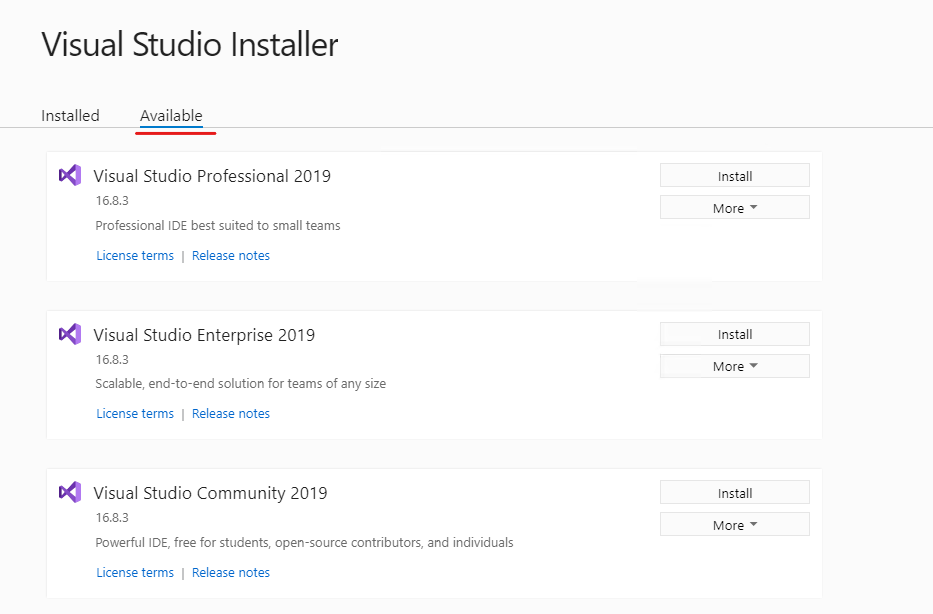
Best Regards,
Dylan
If the answer is helpful, please click "Accept Answer" and upvote it.
Note: Please follow the steps in our **documentation to enable e-mail notifications if you want to receive the related email notification for this thread.**