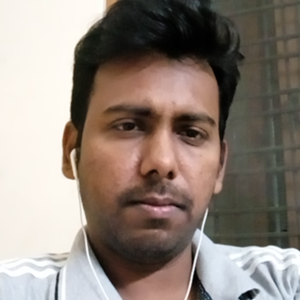@Raja Prasad Shaw As discussed here in this document, When working with gateway subnets, avoid associating a network security group (NSG) to the gateway subnet. Associating a network security group to this subnet may cause your Virtual Network gateway(VPN, Express Route gateway) to stop functioning as expected.
When you name a subnet as GatewaySubnet but try to associate a NSG to it, you will get this error as this is not allowed.
However, I am unable to understand what you mean by- I've tried to remove NSG from the default subnet of the virtual network but when I click to save the subnet with NSG section as None, it comes back reflecting the default NSG.
Could yu provide a snapshot of this behavior and steps that you are following after which you receive this error? Thank you!