What exact file are you trying to run?
You have to upgrade first to CU8 - then apply the security patch
Is that what you are doing?
Post CU8 security update:
https://www.microsoft.com/en-us/download/details.aspx?id=102770
This browser is no longer supported.
Upgrade to Microsoft Edge to take advantage of the latest features, security updates, and technical support.
Hi.
I have a Windows Server 2019 with Exchange Server 2019 (15.2.529.5) CU 4.
But i cannot patch Exchange Server 2019 to newest CU 8 (https://www.microsoft.com/en-us/download/details.aspx?id=102770). I get this error:
The upgrade cannot be installed by the Windows Installer service because the program to be upgraded may be missing, or the upgrade may update a different version of the program. Verify that the program to be upgraded exists on your computer and that you have the correct upgrade.
Is there anyone who will help me to solve this.
MSI Error log:
=== Verbose logging started: 08-03-2021 19:57:49 Build type: SHIP UNICODE 5.00.10011.00 Calling process: C:\Windows\system32\msiexec.exe ===
MSI (c) (EC:A0) [19:57:49:345]: Font created. Charset: Req=0, Ret=0, Font: Req=MS Shell Dlg, Ret=MS Shell Dlg
MSI (c) (EC:A0) [19:57:49:345]: Font created. Charset: Req=0, Ret=0, Font: Req=MS Shell Dlg, Ret=MS Shell Dlg
MSI (c) (EC:D4) [19:57:49:358]: Resetting cached policy values
MSI (c) (EC:D4) [19:57:49:358]: Machine policy value 'Debug' is 0
MSI (c) (EC:D4) [19:57:49:358]: ******* RunEngine:
******* Product: {CD981244-E9B8-405A-9026-6AEB9DCEF1F1}
******* Action:
******* CommandLine: **********
MSI (c) (EC:D4) [19:57:49:359]: Machine policy value 'DisableUserInstalls' is 0
MSI (c) (EC:D4) [19:57:49:365]: Cloaking enabled.
MSI (c) (EC:D4) [19:57:49:365]: Attempting to enable all disabled privileges before calling Install on Server
MSI (c) (EC:D4) [19:57:49:367]: End dialog not enabled
MSI (c) (EC:D4) [19:57:49:367]: Original package ==> C:\Windows\Installer\1dab0d.msi
MSI (c) (EC:D4) [19:57:49:367]: Package we're running from ==> C:\Windows\Installer\1dab0d.msi
MSI (c) (EC:D4) [19:57:49:391]: APPCOMPAT: Uninstall Flags override found.
MSI (c) (EC:D4) [19:57:49:391]: APPCOMPAT: Uninstall VersionNT override found.
MSI (c) (EC:D4) [19:57:49:391]: APPCOMPAT: Uninstall ServicePackLevel override found.
MSI (c) (EC:D4) [19:57:49:391]: APPCOMPAT: looking for appcompat database entry with ProductCode '{CD981244-E9B8-405A-9026-6AEB9DCEF1F1}'.
MSI (c) (EC:D4) [19:57:49:391]: APPCOMPAT: no matching ProductCode found in database.
MSI (c) (EC:D4) [19:57:49:396]: MSCOREE not loaded loading copy from system32
MSI (c) (EC:D4) [19:57:49:405]: Opening existing patch 'C:\Windows\Installer\7c68053.msp'.
MSI (c) (EC:D4) [19:57:49:406]: Opening existing patch 'C:\Windows\Installer\23ddd018.msp'.
MSI (c) (EC:D4) [19:57:49:408]: Note: 1: 1402 2: HKEY_CURRENT_USER\Software\Microsoft\Windows\CurrentVersion\Policies\Explorer 3: 2
MSI (c) (EC:D4) [19:57:49:408]: Original patch ==> e:\Exchange2019-KB5000871-x64-en.msp
MSI (c) (EC:D4) [19:57:49:408]: Patch we're running from ==> e:\Exchange2019-KB5000871-x64-en.msp
MSI (c) (EC:D4) [19:57:49:408]: SOFTWARE RESTRICTION POLICY: Verifying patch --> 'e:\Exchange2019-KB5000871-x64-en.msp' against software restriction policy
MSI (c) (EC:D4) [19:57:49:409]: SOFTWARE RESTRICTION POLICY: e:\Exchange2019-KB5000871-x64-en.msp has a digital signature
MSI (c) (EC:D4) [19:57:50:267]: SOFTWARE RESTRICTION POLICY: e:\Exchange2019-KB5000871-x64-en.msp is permitted to run at the 'unrestricted' authorization level.
MSI (c) (EC:D4) [19:57:50:267]: SequencePatches starts. Product code: {CD981244-E9B8-405A-9026-6AEB9DCEF1F1}, Product version: 15.2.529.5, Upgrade code: {A4A259AB-A77F-4039-832A-27B431DDFFEA}, Product language 1033
MSI (c) (EC:D4) [19:57:50:272]: PATCH SEQUENCER: verifying the applicability of QFE patch e:\Exchange2019-KB5000871-x64-en.msp against product code: {CD981244-E9B8-405A-9026-6AEB9DCEF1F1}, product version: 15.2.529.5, product language 1033 and upgrade code: {A4A259AB-A77F-4039-832A-27B431DDFFEA}
MSI (c) (EC:D4) [19:57:50:272]: PATCH SEQUENCER: QFE patch e:\Exchange2019-KB5000871-x64-en.msp is not applicable.
MSI (c) (EC:D4) [19:57:50:272]: SequencePatches returns success.
MSI (c) (EC:D4) [19:57:50:272]: Final Patch Application Order:
MSI (c) (EC:D4) [19:57:50:272]: {AC232540-917E-49F2-91DA-7AF02BF540A1} -
MSI (c) (EC:D4) [19:57:50:272]: {4CF3E0E0-0835-405D-A0B5-7933E19E4DCA} -
MSI (c) (EC:D4) [19:57:50:272]: Other Patches:
MSI (c) (EC:D4) [19:57:50:272]: Unknown\Absent: {C3E4DD1C-13B7-4378-ACB9-808516A235B2} - e:\Exchange2019-KB5000871-x64-en.msp
The upgrade cannot be installed by the Windows Installer service because the program to be upgraded may be missing, or the upgrade may update a different version of the program. Verify that the program to be upgraded exists on your computer and that you have the correct upgrade.
C:\Windows\Installer\1dab0d.msi
MSI (c) (EC:D4) [19:57:50:273]: Product: Microsoft Exchange Server - Update '{C3E4DD1C-13B7-4378-ACB9-808516A235B2}' could not be installed. Error code 1642. Additional information is available in the log file e:\ppatch.log.
MSI (c) (EC:D4) [19:57:50:273]: Windows Installer installed an update. Product Name: Microsoft Exchange Server. Product Version: 15.2.529.5. Product Language: 1033. Manufacturer: Microsoft Corporation. Update Name: {C3E4DD1C-13B7-4378-ACB9-808516A235B2}. Installation success or error status: 1642.
MSI (c) (EC:D4) [19:57:50:273]: Note: 1: 1708
MSI (c) (EC:D4) [19:57:50:273]: Product: Microsoft Exchange Server -- Installation failed.
MSI (c) (EC:D4) [19:57:50:273]: Windows Installer installed the product. Product Name: Microsoft Exchange Server. Product Version: 15.2.529.5. Product Language: 1033. Manufacturer: Microsoft Corporation. Installation success or error status: 1642.
MSI (c) (EC:D4) [19:57:50:283]: MainEngineThread is returning 1642
=== Verbose logging stopped: 08-03-2021 19:57:50 ===

What exact file are you trying to run?
You have to upgrade first to CU8 - then apply the security patch
Is that what you are doing?
Post CU8 security update:
https://www.microsoft.com/en-us/download/details.aspx?id=102770
Hi, @BlazTU
Agree with Andy, according to your description and the msi error log,
it seems that you are trying to install Security Update For Exchange Server 2019 CU8 (KB5000871) on your Exchange 2019 CU4 Server.
Please note that Security Update for Exchange server are different from Cumulative Updates(CU),
it won't update your Exchange server to the latest CU version.
Besides, the Security Update for Exchange server should match the CU version of your Exchange server.
If you try to install a security update on a unsupported CU version, it would show this error as mentioned in your post:
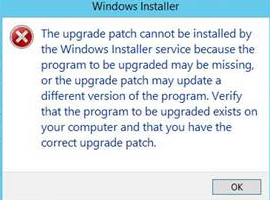
In your case, you may need to install Cumulative Update 8 for Exchange Server 2019 first. Then install the Security Update For Exchange Server 2019 CU8 (KB5000871).
When installing Cumulative Update 8 for Exchange Server 2019:
Since there are some changes in the active directory in CU8, please run prepareSchema/prepareAD/prepareDomain before you patch CU8.
And it is always suggested to have a full backup of the server in case something goes wrong after the upgrade.
When installing the Security Update For Exchange Server 2019 CU8 (KB5000871):
After you successfully upgrade to CU8, please follow the best practices in this document to install the security update.
For more information about the Security Update , please refer to this thread: FAQ for March 2021 Exchange Server Security Updates
If the response is helpful, please click "Accept Answer" and upvote it.
Note: Please follow the steps in our documentation to enable e-mail notifications if you want to receive the related email notification for this thread.