
Hi GenevieveOttman-8991!
You can try to follow these tips to see if it can be fixed this issue:
*Sign Out teams
*Uninstall teams
*Delete C:\Users\xxxxx\AppData\Local\Microsoft\Teams folder
*Delete C:\Users\xxxxx\AppData\Roaming\Microsoft Teams
*Reboot
*Install teams
*Reboot
*Login teams
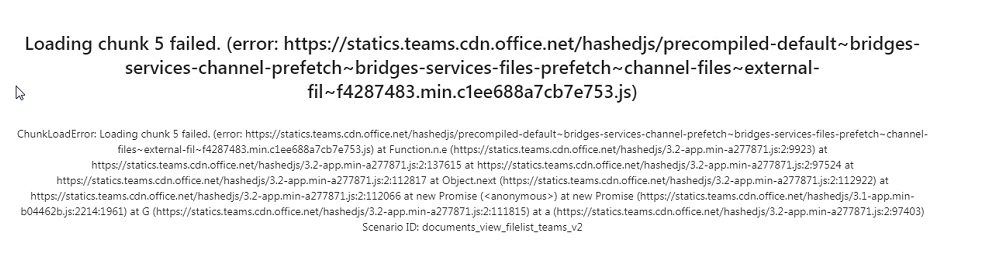 d and reinstalled the app. She is able to go through the website, but we are wanting to get the app working again. What are our next steps.
d and reinstalled the app. She is able to go through the website, but we are wanting to get the app working again. What are our next steps.