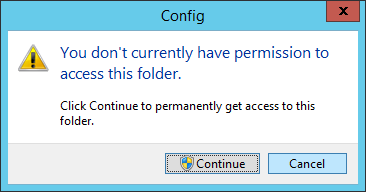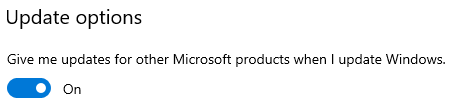I had the same error today - trying to upgrade a DAG (2019x3)
Maybe the error started because I did not perform the initial update attempt by executing the CU8 install file from an elevated administrator shell (even though I am logged in as the administrator)
What worked was, changing the ownership of the auth directories
C:\Program Files\Microsoft\Exchange Server\V15\FrontEnd\HttpProxy\ecp\auth
C:\Program Files\Microsoft\Exchange Server\V15\FrontEnd\HttpProxy\owa\auth
to the administrator account, and then setting permissions on that account to full control. I also gave temporary full control to the Everyone account, and verified the SYSTEM account had full control as well.
I executed .\setup.exe /m:upgrade /IAcceptExchangeServerLicenseTerms from a mounted copy of the CU8 ISO file
With the above the Copying files went through OK, and then the rest of the installation proceeded without a hitch