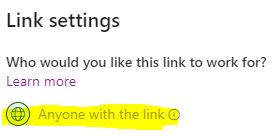No guest user account is needed if you do not want the user to access other locations in this tenant.
You can create a guest link on the folder by selecting the folder and click Share on the menu, then switch the link type accordingly.
For example, we can choose Specific people under Link settings and type the email address of the external user, then click Send.
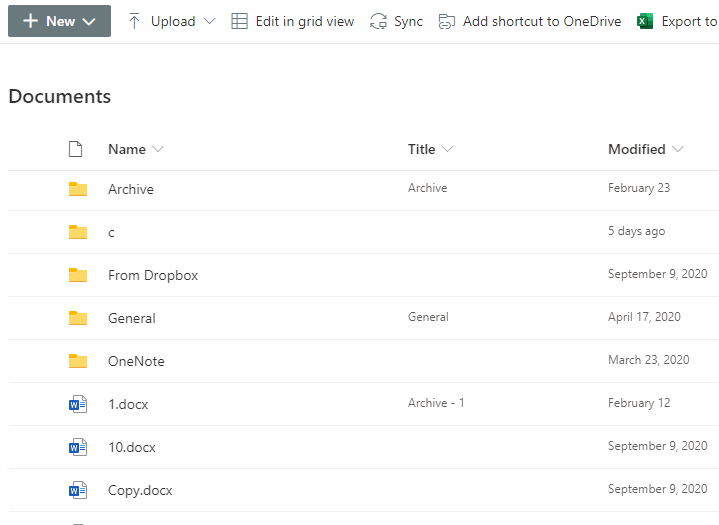
The external user would then receive the invitation link in his/her mailbox, which requires a Verification Code followed after to access the folder.
Detailed steps for sharing can be found via this article: How to share files and folders externally in SharePoint.
In addition, make sure you have enabled external sharing in both your tenant and this site.
See the references here: Manage sharing settings. / External sharing overview.
*Note: Microsoft is providing this information as a convenience to you. The sites are not controlled by Microsoft. Microsoft cannot make any representations regarding the quality, safety, or suitability of any software or information found there. Please make sure that you completely understand the risk before retrieving any suggestions from the above link. *
If an Answer is helpful, please click "Accept Answer" and upvote it.
**Note: Please follow the steps in our documentation to enable e-mail notifications if you want to receive the related email notification for this thread. **