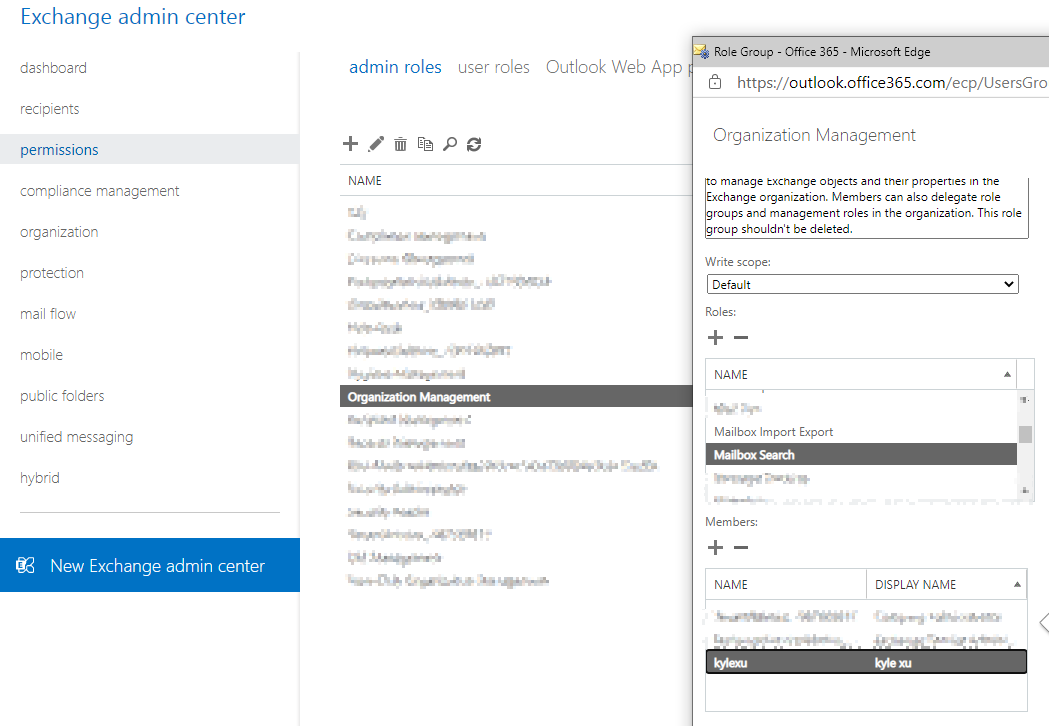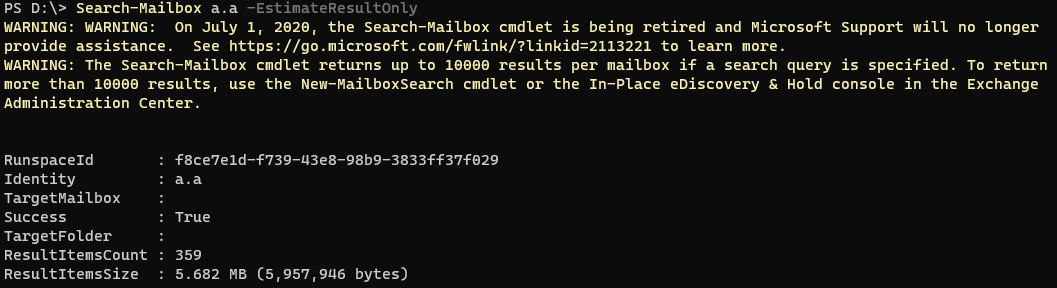Just remove the Exchange Online license/service plan from the user. This will "disconnect" the mailbox and delete it together with all content after 30 days or so.
Alternatively you can use the Search-Mailbox cmdlet with the -DeleteContent switch to achieve this. but I'd caution against using this approach unless you're confident in your PowerShell skills - a simple error can cause data to be deleted across all mailboxes in your tenant. Here's the cmdlet help just in case: https://learn.microsoft.com/en-us/powershell/module/exchange/search-mailbox?view=exchange-ps